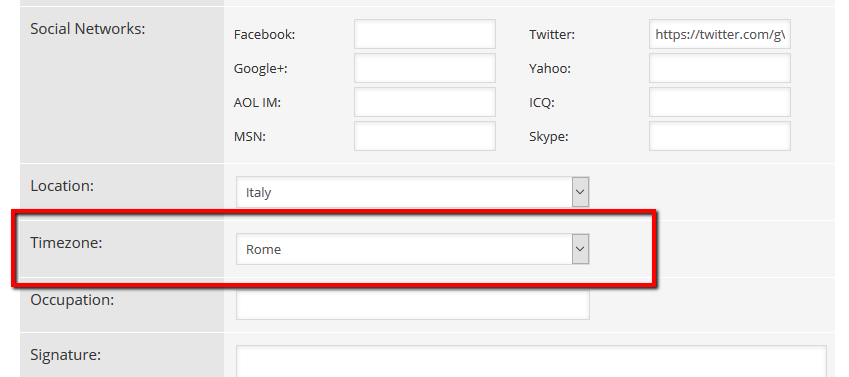Jun 14, 2021 3:39 pm
Hello,
Is it possible to display the date of the last post? Instead of "1 year ago" we would like the date to be there. Is that possible?
best regards
14 Replies
Jun 14, 2021 4:06 pm
you have to edit the forum.php of your used layout
the best way to do this > Theme Customization
open the forum.php
and search for
<?php wpforo_date($forum['last_post_date']) ?>
and replace with
<?php wpforo_date($forum['last_post_date'], 'd/m/Y g:i a') ?>
Jun 15, 2021 8:12 am
Thanks! Now it worked 🙂
Can i also the time zone? would like to have it with 24h 🙂
Jun 15, 2021 12:55 pm
Hello,
I have already set the time format correctly (H: i) but it still shows me the pm and am format in the forum
Jun 15, 2021 3:46 pm
The language of the site is set to German - in the admin area I only set it in English for myself