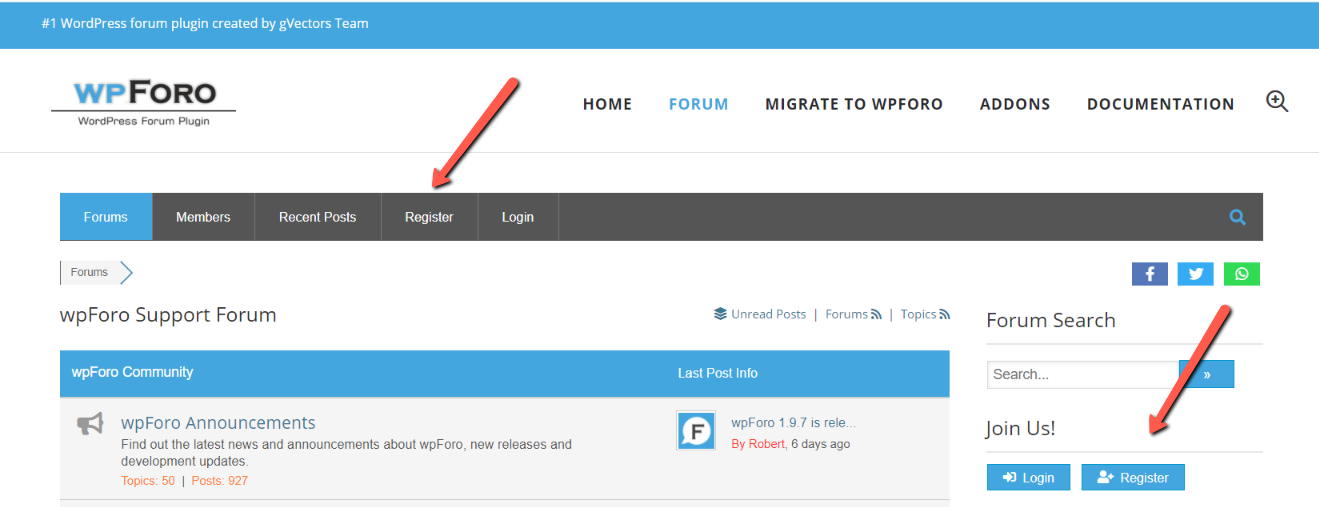Hi I installed wpForo. I purchased the addon to allow users to register. I do not know how to add the Register Form to my website. I am not a developer. Can someone help?
In the admin section I see the Register Form. I see the user fields. I don't know what to do next. In one my web pages, I want to have a button Register. When they click on it, I want them to provide user name and email. I will check the email and approve the user. After that I want them to be able to go to the forum and submit discussions.
I purchased the addon to allow users to register.
I don't see why you say this. The free wpForo plugin comes with user registration form, you don't need any addon for user registration. The registration form is added automatically, it's available in the forum menu [Registration]. Haven't you see that?
Here is the forum menu documentation: https://wpforo.com/docs/root/getting-started/forum-menu/
If you want to approve registered users, you should use an extra plugin like this: https://wordpress.org/plugins/new-user-approve/
Thank you Robert. After I purchased the upgrade to wpforo to manage users, I see the fields in their default Register Page. However, unless I use their menu navigation which basically takes control of my website, I dont know how those fields from wpforo can be placed on a webpage that I create. Let me research it a little further and get back to you. Thanks for taking the time to post.