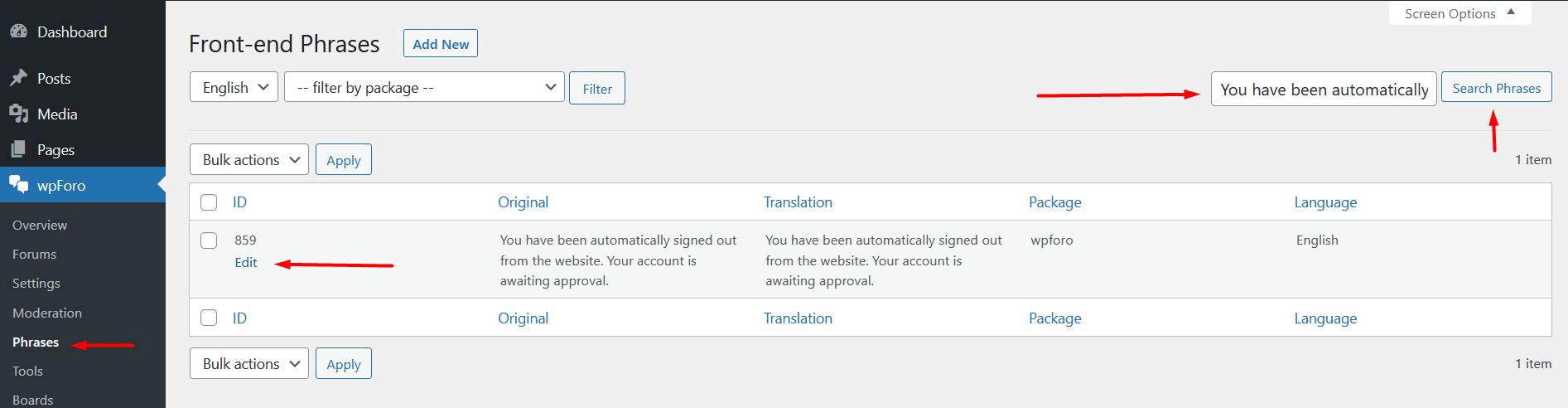Aug 30, 2022 2:55 pm
Hello,
I'm using Wpforo on a french website and i'd like to translate the "Awaiting approval" Message displayed after registration of a new user (I choose to manually approve new members) :"You been automaticaly signed out ...."
I can't figure out how to do that, can you help ?
Thanks
2 Replies
Aug 31, 2022 5:52 am
Go to wpForo > Overview admin page, scroll down and click the [Rebuild Phrases] button, wait till the end.
Then go to wpForo > Phrases admin page, search for "You have been automatically signed out" phrase, edit the phrase and change the value to French version.
All front-end phrases that are not translated through PO/MO language files can be translated using wpForo Phrases.
Sep 02, 2022 3:48 pm
it worked perfectly. Thanks