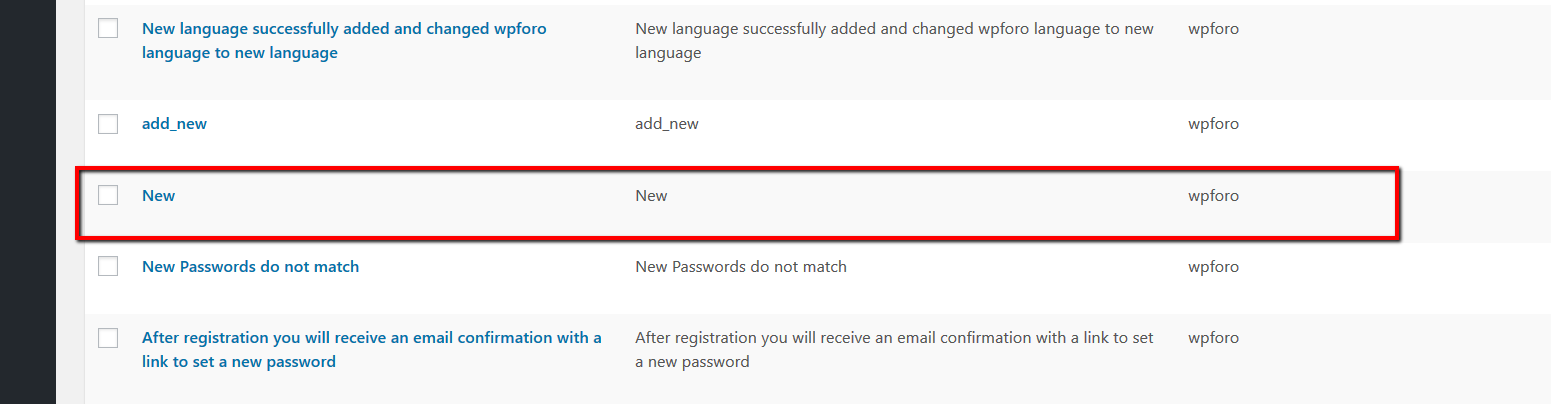Hello everyone,
First of all, thank you for this nice plugin and for the support you already give here.
I have read a lot of other posts related to translation problems, but unfortunately I could not find a solution for this problem: I am inside the "Account" page, where every member can modify their personal data. I was able to translate almost everything through PoEdit, also because I had tried with Loco Translate (which I usually use) but it did not work and I still did not understand why. In any case, however, there are some words that I can not translate in any way:
- Via PoEdit;
- Via Loco Translate;
- Using your phrases system;
- Directly via FTP, within the PHP of the phrases;
In none of these cases, however, I managed to translate "new password" into "Nuova password", ie in Italian, and some other phrases like for example "Specify avatar by URL".
I have already read in another post that there may be issues related to the cache or the fact that the sphrases system obviously interacts with the language of wordpress and consequently with the PO file of the language, which in my case is Italian.
Among other things, a curious aspect is that I managed, with PoEdit, to translate "old password" and "confirm password", as you can see in the attached image!
Anyway, I hope you can help me better understand the mechanism or just tell me how the h**l to translate that "new password"! 🤣
Thank you so much for the support and I hope to read you as soon as possible,
Riccardo from Italy
Thank you @ricksir,
Please note that if some front-end phrase is missing in POT file you can find it in wpForo Phrase System and translate. If there is no that phrase in Phrase System you can add it. The phrase key should be engish version and the phrase value is changed or translated version.
However this one phrase has some difference. It's a dynamic phrase so you should translate "New" and "Password" phrases separately in wpForo Phrase System. Please navigate to Dashboard > Forums > Phrases admin page search for those phrases, edit and translate. Also you can translate the original "New Password" phrase, but it'll be used by core when we fix this issue in future releases.
Thank you Robert,
I'll try to do as you suggest this morning. But let me understand: are you telling me that I can translate everything only using the phrases system, just changing the existing or adding if not present? No other way is needed?
Thank you for your help!
Riccardo
Hi @ricksir,
There are different ways to translate wpForo. The methods are described here, please check them out:
Info on how to manage and translate forum menu you can find here:
https://wpforo.com/community/faq/how-to-translate-forum-menu/
Thank you @Sofy for your reply!
Well the translation issue is almost solved I can say, but unfortunately I get another kind of problem now! I have tried the notification system and it seems not working as it should do. I saw for example that I have been mentioned by @Robert and by you, @Sofy, and I received an e-mail where I could find the link to your post reply. Wow, I said, is exactly what I need for my website! But, my happiness has lighten down quickly: I have created another account with a different email address, of course, and I tried to mention my other account with "@" as you did with me here. But in the email address nothing came up, no email notification of the mention, with my great displeasure. So, I tried to do something similar using Contact Form 7 plugin, that it sends email as well, and I have received the email correctly. I have also noticed that even I click on the "Subscribe for new replies" button, a red popup comes out with the sentence: "Can't send e-mail confirmation" (and by the way, I can not translate this sentence with the phrases system 😫 ). So I simply disabled the e-mail confirmation for subscription, but the problem for the mention notification via e-mail still exists. Moreover, when I created a new account, I used the e-mail confirmation and it worked perfectly, so what could be the problem for the mentioning notification via e-mail and, less important, the e-mail confirmation for subscription?
Thank you again for all of your support and for your time, it's very important for all of us.
Riccardo