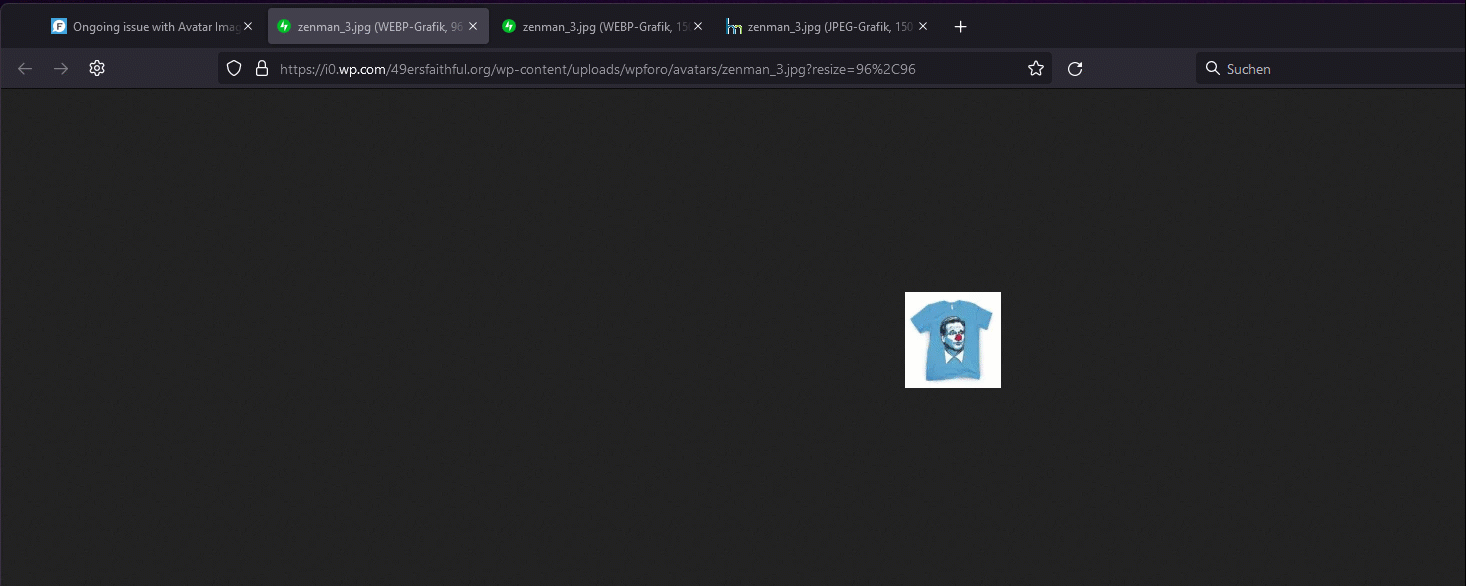you have jetpack integrated, so everything runs through wordpress.com
https://i0.wp.com/
https://i0.wp.com/49ersfaithful.org/wp-content/uploads/wpforo/avatars/zenman_3.jpg ?resize=96%2C96
Ok, but where is it stored within the site control panel? You don't see it anywhere in Jetpack. I still cannot remove an unwanted image that shows up in wpForo and all I can see in Jetpack is that it has an option for lazy loading images which I turned off without any change. The link you provided for the image is not the one that is displaying. Whenever a new avatar image is uploaded via the wpForo option it only loads in the background. Something is not working correctly. It would be much easier to deal with if there was an option to delete avatar images within the wpForo control panel. Otherwise it seems that any new user who submits an avatar image will have an impossible time trying to change it. Look at this attached screenshot and you can see the old, unwanted image also at the link you shared which also shows the replacement image. There is some conflict that is preventing the old one being overwritten completely by the new one, it's only overwriting in the background. So it maybe has something to do with the dual nature way that avatar images are displayed or coded in wpForo?
these are different image paths loaded via wp.com, only the new one directly via "49ersfaithful".
but wp.com overwrites
also runs a cache on your page
exclude the forum from all plugins that manipulate the forum, then everything works
Jetpack claims it has stopped thousands of spam bots from over running the site. If I deactivate it so that a user can update their avatar, isn't that risky? How do we make avatars work with it? And since no one has ever answered the question of how to delete an avatar image from within the wpForo cp, I'll go with the premise it's not an option. Why not?
I think deleting the avatar will not help you as long as the avatar is loaded from the CDN cache
Same problem
Question:
We changed the avatar image files but the old ones are still displaying.
I notice they are loading from i0.wp.com/
Answer:
This usually comes from Jetpack plugin, especially when you enable photon CDN
And you have activated photon CDN