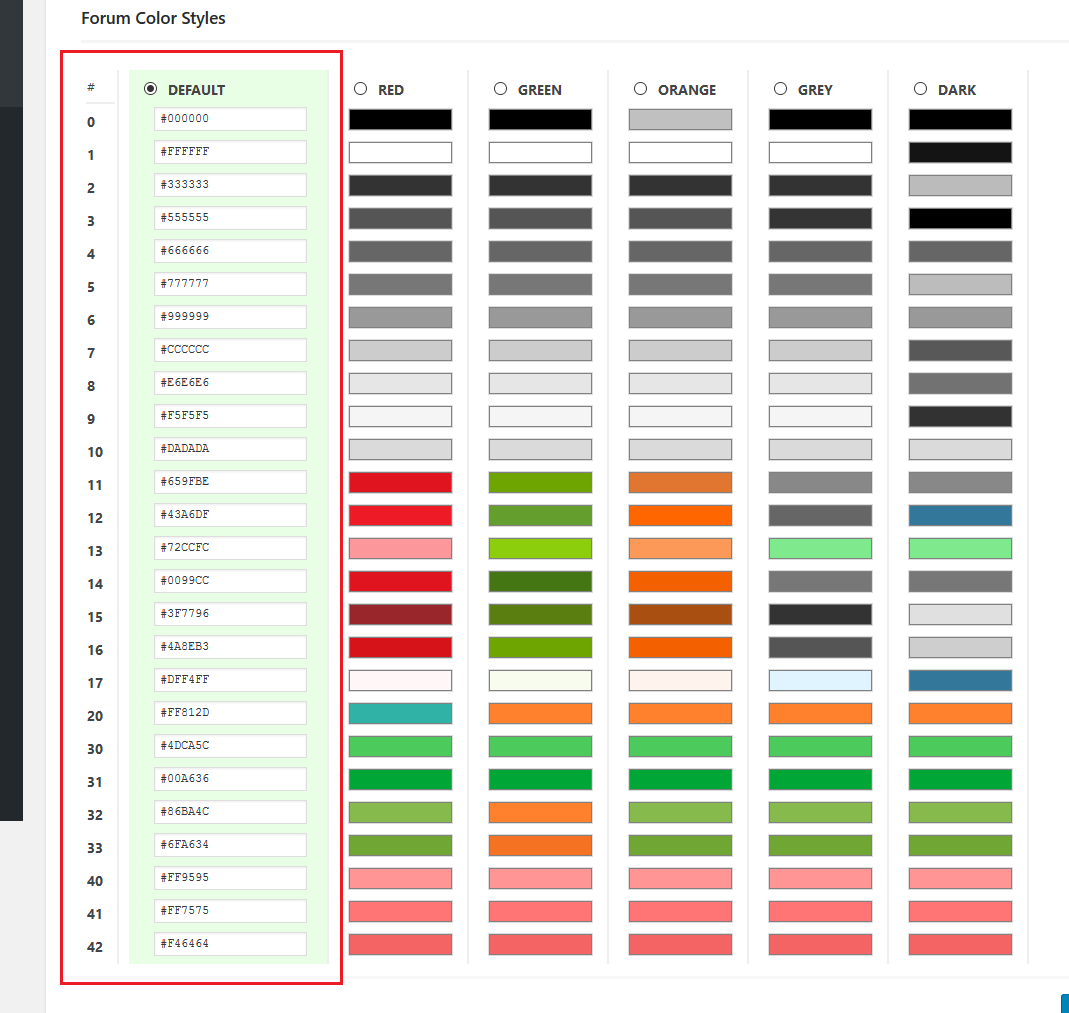I'v ebeen playing around with different colour combineations and now I can't restore the Default Values?
I've read that if I have 2 or more Themes installed, then a tool becomes available to do this. However, I can't find any more themes??? I'm happy with the default "Classic" theme- it's just I want to default colour values back. Could a "Reset Default Values" button be added to the Styles page, that doesn't rely on multiple Themes being installed?
Many thanks
The number of WordPress theme isntallation doesn't have any relation tp wpForo Style colors. wpForo has only one theme ( Classic ), this theme has 5 color styles, you can choose them or customize one of them.
When you change WP theme the wpForo Menu may be disappeared. Please read this support topic to revert it back: https://wpforo.com/community/faq/menu-disappeared-after-changing-theme/
We'll add an option to reset them in future releases. Here is the default colors:
Please put this CSS code in Forums > Settings > Styles > Custom CSS Code textarea. Save it, delete all cache and do Ctrl+F5 on forum front:
#wpf-post-create, #wpforo #wpforo-wrap .wpf-post-create .mce-container-body {
background: #dddddd;
}
The #dddddd, is the new grey background color. You can make it more darker using #cccccc or #bbbbbb.
Update: and add this one for topic creator form:
#wpf-topic-create, #wpf-topic-create .mce-container-body {
background: #dddddd;
}
Please don't force support team to get faster reply. This forum is not a customer support forum. This is a free core wpForo community. We may answer on your question within 1-2 days. The purchased addon price is for addon and addon support. You can get faster support for addons on gVectors Team forum: https://gvectors.com/forum/