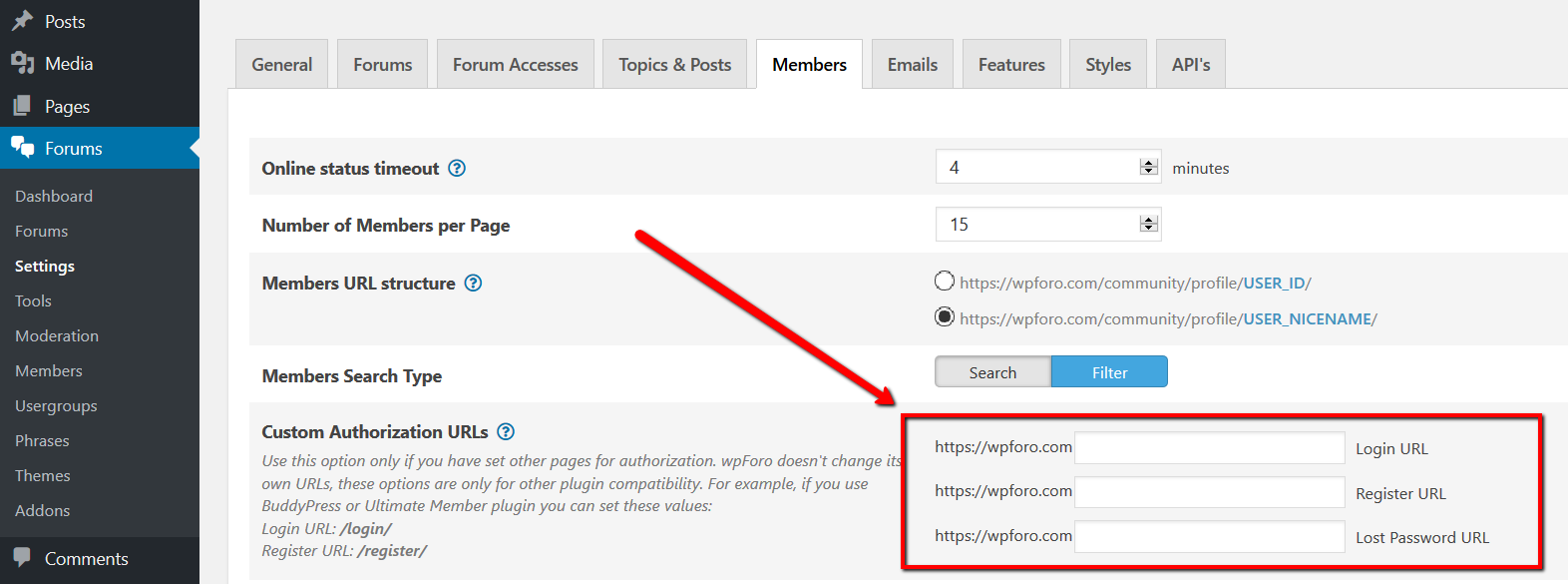Hi,
I completed the french translation of your plugin, with the help of the "phrases" menu.
I hope that my work won't be lost with the next update? 😨 ...
At this time, everything seems to be perfect, ... except for two points :
In the subscription manager, no way to translate "Topics and posts" and "Topics" within the list (see attached image).
The second issue is with the "turning circle", when you push a button (for example the button to update your subscriptions), which indicates a work in progress. The message in english under this circle is "Working" (according to Loco translate), (bad) translated in french by "En travaux" (a more correct translation would be "En cours" or "Exécution").
I tried to :
- add phrases
- modifiy it in Loco translate
to correct these two issues, it didn't work !
In fact, Loco translate seems not to work at all, even after having synchronised, saved the files and purged all caches (I use W3TC plugin).
Do you have a hint to solve this?
Thanks for your help!
Another problem found with the message that appears when someone not logged in try to create a new topic with the button "New topic" (by the way, would it be possible to hide this button from visitors/members not allowed to create a topic in some forums?), see attached image.
I can't find the sentence in the translation datas (could it be in "phrases" or loco translate), and also, I would like to suppress or modify the link concerning registering, as on our site you can only register with an specific UM process (in another menu).
Could you please help me with this?
Please attach your translated PO/MO files here, we'll add those in wpForo core. Also you can contribute wpForo French translation here: https://translate.wordpress.org/locale/fr/default/wp-plugins/wpforo/
hi.
reading the above i'm not sure where to look for a French translation of wpForo.
the "phrases" tab of the settings show 704 phrases used, but only the first 10 are translated. as such, it can't be used on a French speaking site.
i can provide some translation but not the whole bulk. is there a way to benefit from previous contributions to the French translation? otherwise i can only look for another forum plug-in, though i like this one a lot...
thanks in advance for any help.
cheers