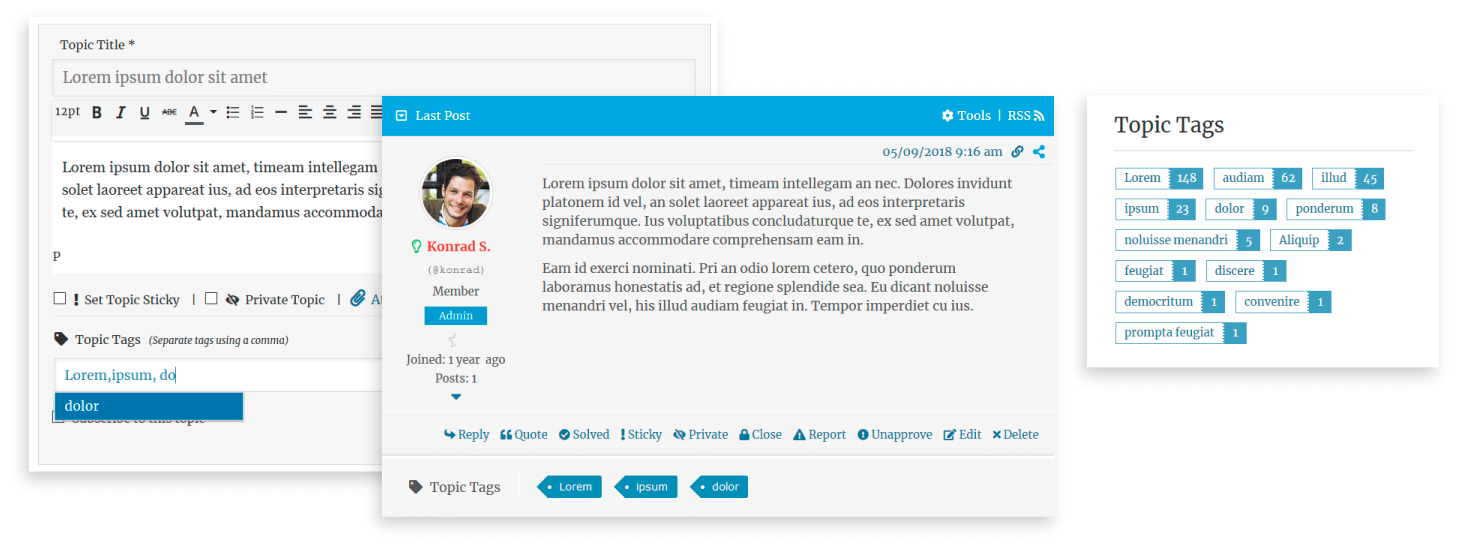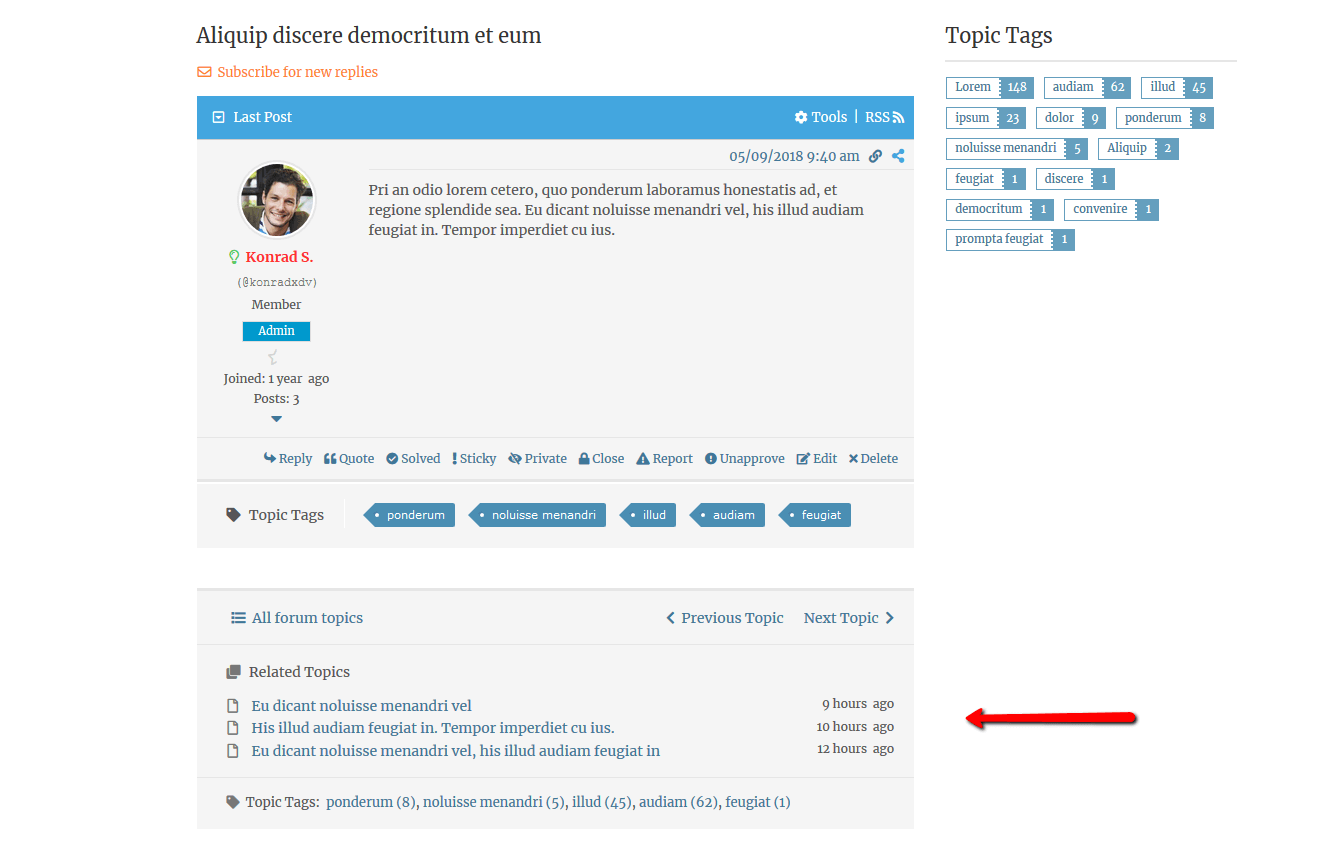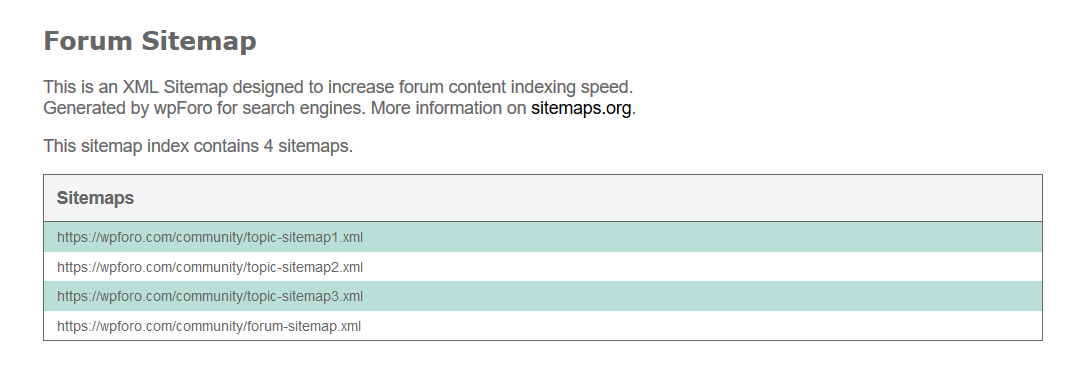We just released wpForo 1.5.2 version.
Security Note: This version also includes security fixes so we recommend to update and use the latest version. A security issue allowing registered users to escalate their privileges to a forum administrator was fixed. Look through the forum members and filter by administrator group, look for any suspicious administrator-level accounts that could be a backdoor and remove them accordingly
Other Notes: If you have an old (1.5.1 or lower) customized copy of wpForo forum template files in your WP theme /wpforo/ folder please update them. After the update please delete all caches and do Ctrl+F5 on forum front.
Main Changes
1. Topic Tags, Tags Widget, Tags Search and Tags Page
Topic tags allow users to filter between forums and display topics with a specific topic tag.
If topic tagging is enabled, when a user creates a topic they have the ability to add specific tags to quickly explain what a post is about and it also helps users find related topics based on those tags.
To manage tag settings:
- Go to Dashboard > Forums > Settings > Topics & Posts
- In this admin page find all options related to Tags:
- Enable Topic Tags
- Number of Tags per Page
- Maximum Number of Tags per Topic
The Tags page can be navigated using the "Tags" link in forum footer. Or you can add Tags menu in forum menu bar using Custom Menu item - Title: Tags / URL: /%wpforo-tags%/
The Tags Widget can be found and added to forum sidebar in Dashboard > Appearance > Widgets admin page.
2. Topic Footer - Related Topics, Previous / Next Topics, Topic Tags
We've added < Previous Topic / Next Topics > links in topic footer area. It also contains a section with a list of current topic related topics. the relation is based on tags, so if topic doesn't have tags, there wont be any related topics.
3. Forum Sitemap
Sitemap is a model of a forum's content designed to help both users and search engines navigate the site. Forum sitemap is a hierarchical list of forums, topics and user profiles pages with links in a XML document that provides instructions to search engine crawl bots.
Finally wpForo has a builtin powerful sitemap system. It generates sitemap XML file dynamically. The Sitemap URL is example.com/community/sitemap.xml . The red marked /community/ is the base path of your forum, you may have changed to something else.
Example: https://wpforo.com/community/sitemap.xml
We also added Search Engine Pinging function with sitemap.
This sends auto-generated notifications to search engine spiders telling them that the page has been updated and needs to be re-crawled. Ping submission is helpful for crawling the forum and for updating the information in search engines. The main purpose of pinging is to get them indexed faster by the search engines you target, so they can pass link equity faster than they would anyway.
4. Read / Unread (forums, topics and posts) and View unread posts
Before this version release wpForo was only logging forum and topic views. Now the logging is changed and based on unread posts, topics and forums. wpForo displays bold titles and colored icons of forums if it has new content since your last visit. Topic titles are also balded if it contains a new posts. This change also allows you to see Unread Posts by clicking the according link in Forum Footer or in Recent Posts page.
Changelog:
- Added: Topic Tags
- Added: Topic Tags | Widget with topic count
- Added: Topic Tags | Tags Page and Tags Search
- Added: Topic Footer | Next and Previous Topics
- Added: Topic Footer | Related Topics (based on tags)
- Added: Forum Sitemap | example.com/community/sitemap.xml
- Added: Forum Sitemap | Pages (forums, topics, profiles)
- Added: Forum Sitemap | Search Engine pings on new content
- Added: Unread Forums and Topics
- Added: Mark All Read button
- Added: Unread Posts button
- Added: Multiple Topic icons
- Added: Topic icons on Recent Posts and User Activity pages
- Added: BuddyPress and UM topics/posts order by newest
- Added: BuddyPress and UM "quote to reply" Notification
- Added: New Usergroup Permissions to access forum dashboard menus
- Added: Option to change forum pages base path (profile, account, members...)
- Added: Option in Online Users widget (display online users by usergroup)
- Added: Post editing log display optimization (group by date and user)
- Added: Option to set max number of post editing logs
- Added: Croatian Translation (hr), many thanks to Ivan Kocijan
- Added: Italian Translation (it_IT), many thanks to Barbara Basso
- Added: Turkish Translation (tr_TR), many thanks to Mehmet Said ALTIOK
- Updated: Font Awesome icon library v5.3.1
- Security: Fixed security issues
- Fixed Bug: Yoast SEO Pro conflict (array_key_exists() parameter 2 to be array)
- Fixed Bug: Remove Yoast SEO new og/tw tags (conflicts with wpForo SEO)
- Fixed Bug: Can't delete usergroup on non English websites
- Fixed Bug: Top admin bar bug (displays for guests)
- Fixed Bug: Feature show/hide forum page title
- Fixed Bug: Guest posting issue on first topic/post
- Fixed Bug: Print human friendly number bug
- Fixed Bug: New Topic email notification to admins
- Fixed Bug: Forum Feed and RSS validation issues
- Fixed Bug: Issue with user profile time-zone field
- Fixed Bug: Some account fields cannot be set empty, checkbox appends 0 to values.
- Fixed Bug: PHP Fatal error: Call to undefined function sanitize_textarea_field()
- Fixed Bug: Cannot uncheck all Secondary Groups in Dashboard > User Edit page
- Fixed Bug: Guest A can see Guest B unapproved topic title in recent topic section of Forums (Extended Layout)
- Fixed Bug: Error on user profile update in dashboard. Warning: array_filter() expects parameter 1 to be array in /class-members.php on line 770
UPDATE NOTES
- This version is also security update, please update it to avoid security issues.
- To load your customized colors please refresh forum front-end page twice.
- If you have a Cache Plugin, please delete all caches after wpForo update.
- If you use CDN and found some issue please purge it.
- Forum template files are modified. If you have an old (1.5.1 or lower) customized copy of wpForo forum template files in your WP theme /wpforo/ folder please update them.
In case you want to say thank you !)
We'd really appreciate and be thankful if you leave a good review on plugin page. This is the best way to say thank you to this project and support team.
Hi @koral1990,
wpForo 1.5.2 comes with new version of Font Awesome icon lib (5.3.1). You should delete all caches and press Ctrl+F5 on forum front to load new lib files. This is a simple cache issue. We always recommend delete all caches and force new content loading by pressing Ctrl+F5. Please remember this for future releases.
In case you want to say thank you !)
We'd really appreciate and be thankful if you leave a good review on plugin page. This is the best way to say thank you to this project and support team.
Hi @koral1990,
wpForo 1.5.2 comes with new version of Font Awesome icon lib (5.3.1). You should delete all caches and press Ctrl+F5 on forum front to load new lib files. This is a simple cache issue. We always recommend delete all caches and force new content loading by pressing Ctrl+F5. Please remember this for future releases.
Have done this and i have still problem after 50 minutes...
Hi @koral1990,
This is a simple cache issue. We always recommend delete all caches and force new content loading by pressing Ctrl+F5. Please remember this for future releases.
Have done this and i have still problem after 50 minutes...
It means you have some hard cache, or the caches are not properly deleted. just delete caches again and again and find a way to delete it permanently. Check using some browsers where you have never open your forum. And please open a new support topic and leave forum URL if you have further issue.
In case you want to say thank you !)
We'd really appreciate and be thankful if you leave a good review on plugin page. This is the best way to say thank you to this project and support team.
Hi, no sitemap for me. Cleaned all cached (WP and WPForo), flashed permalinks, but still I get 404 when clicking on the link provided by WPForo
Hi, no sitemap for me. Cleaned all cached (WP and WPForo), flashed permalinks, but still I get 404 when clicking on the link provided by WPForo
It seems you're not calling the right URL. make sure you call sitemap.xml after the base forum path, not after the domain name.
In case you want to say thank you !)
We'd really appreciate and be thankful if you leave a good review on plugin page. This is the best way to say thank you to this project and support team.
It's a good news !
One problem with topic footer.
It's showing the topics in relation with Tags. It's goods, but it's showing the date of creation and not the last topic update.
One exemple, the date of publication of related tags is 2 years ago, but last message is today.
It's not very good for attract people to click on it.
It's a good news !
One problem with topic footer.
It's showing the topics in relation with Tags. It's goods, but it's showing the date of creation and not the last topic update.One exemple, the date of publication of related tags is 2 years ago, but last message is today.
It's not very good for attract people to click on it.
I just find it to
It's a good news !
One problem with topic footer.
It's showing the topics in relation with Tags. It's goods, but it's showing the date of creation and not the last topic update.One exemple, the date of publication of related tags is 2 years ago, but last message is today.
It's not very good for attract people to click on it.
Thank you. This is a good point, we'll change it in next version. At the moment you can change it manually in /wp-content/plugins/wpforo/wpf-includes/functions-template.php file.
Find this line:
<div class="wpf-rel-date">' . wpforo_date( $item['created'], 'ago', false ) . '</div>
Change to this:
<div class="wpf-rel-date">' . wpforo_date( $item['modified'], 'ago', false ) . '</div>
In case you want to say thank you !)
We'd really appreciate and be thankful if you leave a good review on plugin page. This is the best way to say thank you to this project and support team.
It is unbelievable how many new features are included in the free core of wpForo.
Thank you !
Fantastic update!
Question : Are unread/read posts being tracked through cookies or will it persist from device to device?
Fantastic update!
Question : Are unread/read posts being tracked through cookies or will it persist from device to device?
Thank you @veganostomy,
For logged in users this will be tracked on all devices, once you login you'll see almost the same read/unread status of all forums and topics. Registered users are being tracked based on database data. So if you change device or browser it doesn't affect. You just need to login.
For guests (not logged-in users) it's only being tracked for current browser and based on cookies.
In case you want to say thank you !)
We'd really appreciate and be thankful if you leave a good review on plugin page. This is the best way to say thank you to this project and support team.