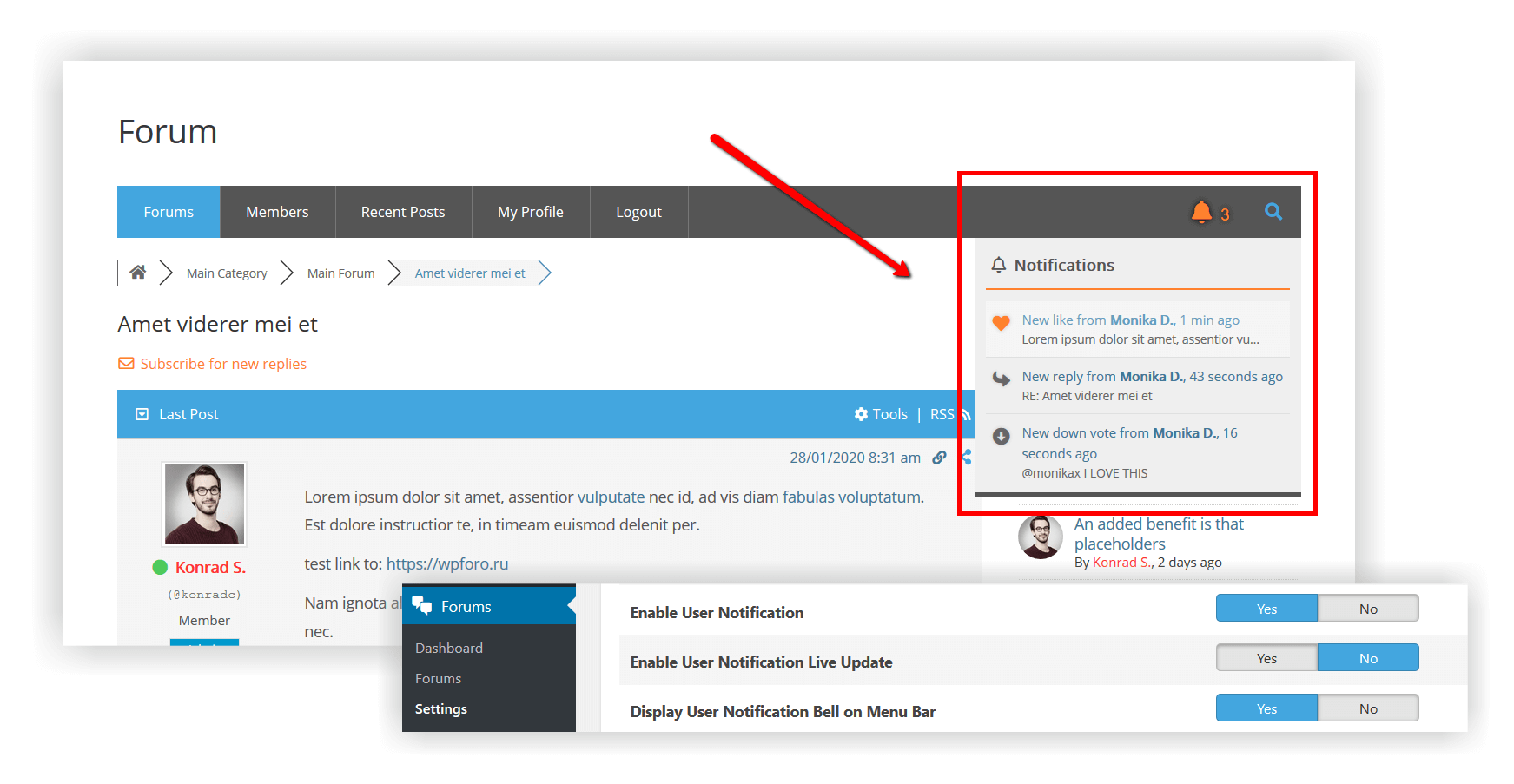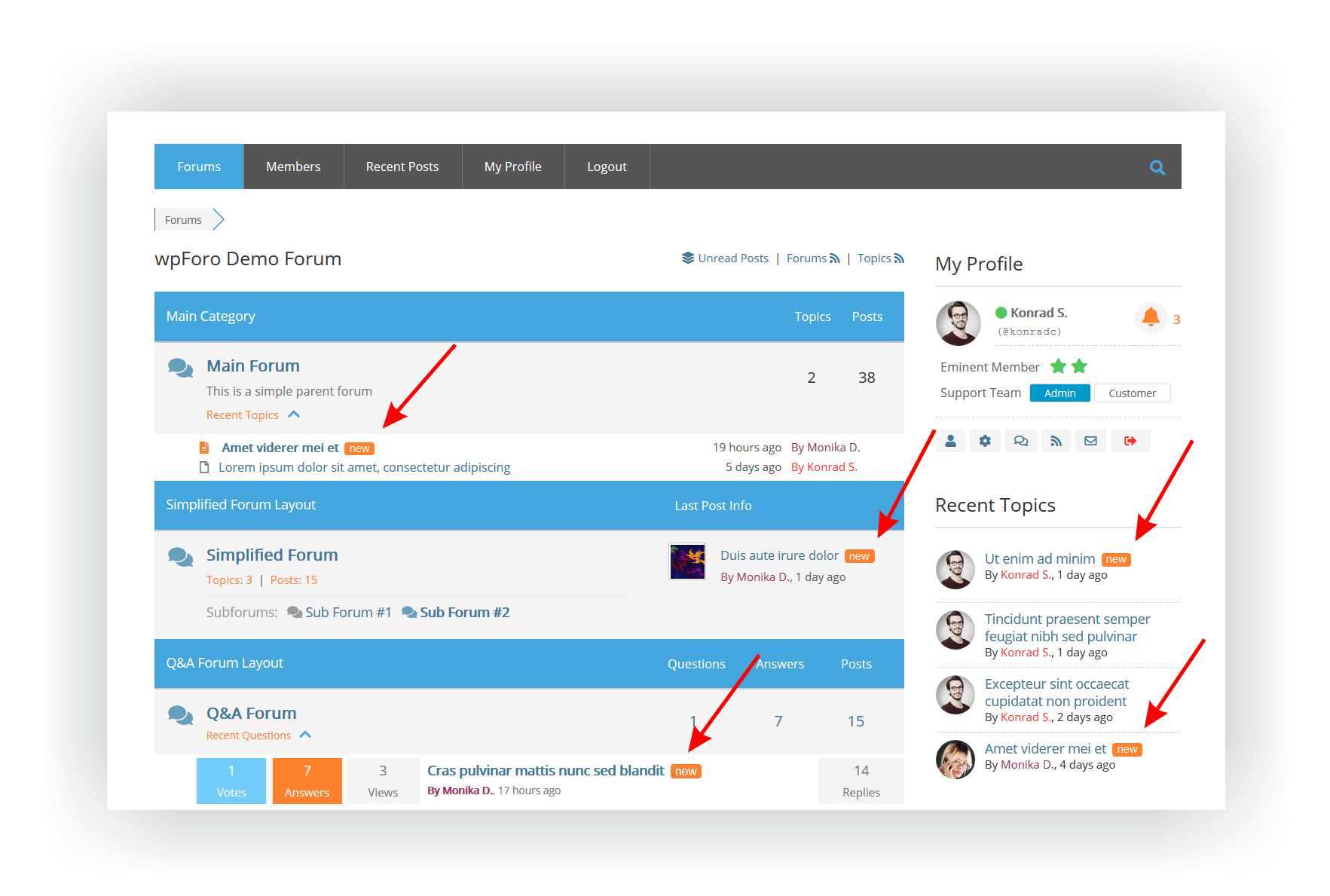We just released wpForo 1.7.0 middle version!
Mostly this version includes major changes in core architecture. wpForo is well optimized and made more flexible for future development. The future versions development will be easier and faster. Lots of hooks are added too.
Almost all addons are improved with new major functions. We're currently preparing those to release...
Important update notes
- Some JS and CSS files are changed, please refresh (press Ctrl+F5) on forum front-end twice to reset browser cache, otherwise you'll see crashed design.
- If you have a Cache or Minifier/Optimizer plugins please delete all caches after wpForo update.
- If you use CDN and found some issue please purge it.
- Forum template files are modified. The modifications were made in layout files to add "jump to unread post" functionality. Also, the header.php is modified and added User Notification Bell in the menu bar section. If you have an old customized copies of forum template files in your WP theme /wpforo/ folder please update those.
Main Changes
1. In Forum Notification
Finally, we added in forum user notification system. This is the first version so it'll be actively improved with new features in upcoming versions. Currently, it notifies for:
- - New reply in your topic
- - New reply / quote to your post
- - New like to your post
- - New up / down vote to your post
2. My Profile and Notifications Widget
In case you've disabled forum menu bar with the Notification Bell you still have an option to get forum notifications using My Profile and Notifications widget. If you use the notification bell in Menu bar you can disable the bell in widget using widget options.
This widget is very flexible. All components can be disabled. For guests this widget displays [login] and [registration] buttons with different widget title. You can change widget titles too. Also, you can fully disable this widget for guests and keep it only for logged-in users.
3. Jump to the First Unread Post
This function is directly added in topic links by default. All topic links on forum home page, on forums list and topics list are already enabled to refer you to your first unread post. Just make sure you're logged-in.
Another way to let people see unread posts is showing [new] indicator next to topic titles.
This [new] indicator can be a link to first unread post or a simple indicator. It depends on the corresponding options in Dashboard > Forums > Settings > Features admin page.
Changelog:
- Added: PHP 7.4 compatibility
- Added: In Forum User Notification
- New reply in your topic
- New reply / quote to your post
- New like to your post
- New up / down vote to your post - Added: Notification Bell on menu bar
- Added: Real-time user notification
- Added: My Profile & Notifications widget
- Added: User Notification Bell on the widget
- Added: Option to manage user notifications
- Added: Topic links go to the first unread post
- Added: [new] indicator at the end of topic titles
- Added: Go to first unread links and [new] indicator in Recent Topic widget
- Added: Options to manage topic links and [new] indicator
- Added: Smooth, multi-step user synchronization
- Added: Smooth, multi-step user and topics statistic update
- Added: New permission - Can access to attachments
- Added: Forums > Phrases using WordPress table builder
- Added: Forums > Moderation using WordPress table builder
- Added: Forums > Members using WordPress table builder (new fields)
- Added: ru_RU Translation by wpForo.RU Team
- Added: Pre-submit user register validation
- Added: Forum search page URL - example.com/community/?foro=search
- Added: Replaced all ?wpforo=x URLs to ?foro=x
- Added: TinyMCE editor loading
- Added: Allow font-awesome icons in TinyMCE editor
- Added: Hook to disable message bubble 'wpforo_message_bubble'
- Updated: Font-awesome lib updated to 5.11.2
- User Custom Field Addon: Allows to set default value for custom fields
- User Custom Field Addon: Option to display default values on profile page
- Advanced Attachment Addon: File attachment with a quick Attach Files button
- Advanced Attachment Addon: User Media Library moved to editor bottom side
- Advanced Attachment Addon: Upload and insert image thumbnails in post editor
- Fixed Bug: Parent forum unread status when all are read in sub-forums
- Fixed Bug: Settings > Styles colors list symmetry issue
- Fixed Bug: Breadcrumb issue on mobile devices
- Fixed Bug: Some phrases cannot be translated
- Fixed Bug: Topic editor errors "toolbar x button plugin is not found"
- Fixed Bug: BuddyPress and UM user subscription tab issue
- Fixed Bug: 404 error, page not found if URL contains "~" symbol
- Fixed Bug: Dark style issues
- Fixed Bug: Empty URLs in forum sitemap
- Fixed Bug: Duplicated Message Bubble
- Fixed Bug: 500 Server Error, fixed by Mark all read button
- Fixed Bug: Security issues reported by Yann Faure (Leboncoin - Adevinta French Team)
- Fixed Bug: Can View Signature usergroup permission doesn't work
- Optimization: Duplicated SQL queries, SQL optimization.
P.S. This is a middle version so it took about 3 months development. And this was not the only reason of this delay. We were also engaged in other gVectors Team plugin major version development. A few days ago we at gVectors Team released the major 7 Beta version of wpDiscuz Comment Plugin. This is a revolution in WordPress Comment Systems world for sure. You can check it here: https://beta.wpdiscuz.com/
In case you want to say thank you !)
We'd really appreciate and be thankful if you leave a good review on plugin page. This is the best way to say thank you to this project and support team.
great new additions! especially the on site notifications.
1. mentions are not included, are the plans to add it in future updates?
2. the notifications overlap on the widget underneath it.
Thank you @thecaptain,
It looks like your theme sets high z-index for widget titles and ads. You should increase the notification z-index using this CSS code. Just put it in Dashboard > Forums > Settings > Styles > Custom CSS Code textarea. Save, delete all caches and press Ctrl+F5 on forum frontend to refresh browser cache:
#wpforo #wpforo-wrap .wpf-notifications,
#wpf-widget-profile .wpf-prof-notifications {
z-index: 999999;
}
Also, if you don't see icons on the left side of notifications you should enable FontAwesome icon libs for whole site.
Just navigate to Dashboard > Forums > Settings > Features admin page and select [Sitewide][Forum][No]
Discussion moved because of site specific issues. The problem is not general: https://wpforo.com/community/how-to-and-troubleshooting-2/the-notifications-overlap-on-the-widget-underneath-it/#post-36051
In case you want to say thank you !)
We'd really appreciate and be thankful if you leave a good review on plugin page. This is the best way to say thank you to this project and support team.
Great work and very useful new things, thanks a lot!
If I may report a minor issue: on our site the avatars don't show in userprofile, although activated.
Great work and very useful new things, thanks a lot!
If I may report a minor issue: on our site the avatars don't show in userprofile, although activated.
Thank you @berndg,
Please open a separate topic and leave the following information:
- Do you use any profile plugin?
- Have you deleted all caches?
- Is this a user specific issue or for all users?
- URL to your forum
In case you want to say thank you !)
We'd really appreciate and be thankful if you leave a good review on plugin page. This is the best way to say thank you to this project and support team.
This is incredible!!!!
What an update guys! You may have kept us waiting for a while, but d**n you made it worth it!
Haven't Installed it yet, gonna relax a little first too excited lol.
Thanks to the team for this epic update!!! Everything I have been wanting for ages has been added!!
Excellent work!
Check out my Wpforo forum, lots of customisations and add ons 🙂
Percys Grow Room
Installed..... very, very happy! The side bar widget mmmmm! Perfect! Excellent work, no problems so far too 🙂
I need one thing though, I don't use the WPforo menu on my site, can i move the notification bell to another menu? Or will I have to enable the wpforro menu to see it?
Check out my Wpforo forum, lots of customisations and add ons 🙂
Percys Grow Room
Issue found.
1.log in
Login redirect and 404 issue and crash.
after update, login url change to demo.com/index.php/forum/forum/?foro=signin
before update, demo.com/index.php/forum/?foro=signin
.....
Issue found.
1.log in
Login redirect and 404 issue and crash.
Hi @userd,
This is not a general issue. I think something is customized on your website or some configuration is affecting login URLs. First please delete all caches again an again, then leave your forum URL to allow us check it.
In case you want to say thank you !)
We'd really appreciate and be thankful if you leave a good review on plugin page. This is the best way to say thank you to this project and support team.
Added: Forum search page URL - example.com/community/?foro=search
Bug? The sidebar widget does not have this...
I have not fully tested everything but so far this update is knocking it out the park. Kudos to the WPforo team 👍
Issue found.
1.log in
Login redirect and 404 issue and crash.
after update, login url change to demo.com/index.php/forum/forum/?foro=signin
before update, demo.com/index.php/forum/?foro=signin
Yes it's changed, we change it to remove branding words from URLs. This is a very important change.
In case you want to say thank you !)
We'd really appreciate and be thankful if you leave a good review on plugin page. This is the best way to say thank you to this project and support team.
Added: Forum search page URL - example.com/community/?foro=search
Bug? The sidebar widget does not have this...
I have not fully tested everything but so far this update is knocking it out the park. Kudos to the WPforo team 👍
Thank you @verek,
This is not a bug. It doesn't need to have this. This is just a stand-alone URL to access search page. Before you had to call some search key to open the search page. Now you just call this URL: https://wpforo.com/community/?foro=search
In case you want to say thank you !)
We'd really appreciate and be thankful if you leave a good review on plugin page. This is the best way to say thank you to this project and support team.
Issue found.
1.log in
Login redirect and 404 issue and crash.
after update, login url change to demo.com/index.php/forum/forum/?foro=signin
before update, demo.com/index.php/forum/?foro=signin
index.php should NOT be part of any permalink anyways. remove it.