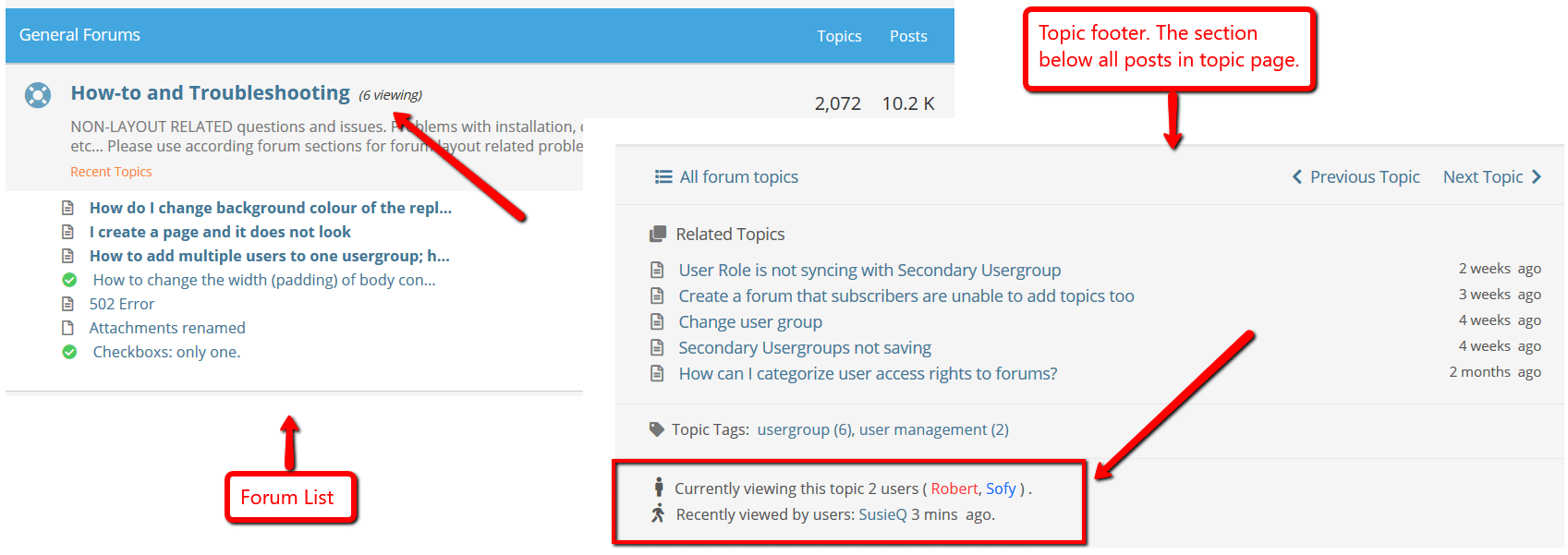We just released wpForo 1.5.4 version.
There were issues on some forums related to new user registration. We found db error messages in error_log file and prepared this version earlier then it was planned. The db error messages are fixed with this version. You can delete the old error_log file of your root directory if you have FTP access or File Manager in website hosting service cPanel.
Other Notes:
- After the update please delete all caches and do Ctrl+F5 on forum front.
- If you have an old (1.5.1 or lower) customized copy of wpForo forum template files in your WP theme /wpforo/ folder please update them.
Main Changes
1. Forum and Topic Viewers Tracking
With this version wpForo track visitors (users and guests) current position in forum without storing cookies and IP addresses. It displays information about current user and guests viewing topics and forums.
On Forum and Topic list you can see (x viewing) info next to titles. Also in a topic footer section you can see current topic viewers and recent viewers with an exact viewed date of each user. All these information are controlled by five options:
- Track Forum and Topic Current Viewers (Forums > Settings > Features Tab)
- Display Forum Current Viewers (Forums > Settings > Forums Tab)
- Display Topic Current Viewers (Forums > Settings > Topics & Posts Tab)
- Display Topic Recent Viewers (Forums > Settings > Topics & Posts Tab)
- Display Admins with Topic Viewers (Forums > Settings > Topics & Posts Tab)
2. Debug Tools
We've added four tabs in Dashboard > Forums > Tools > Debug Tab:
[ User Data ] [ Tables ] [ Server ] [ Errors & Issues ]
These tabs will help our support team to detect website specific issues. These also can be used by website admins. Especially the 4th (Errors & Issues) tab can be used to check website error logs and forum specific error messages. The error logs include error messages from whole website even if the debug mode is disabled.
Main Changes
- Added: Current and recent visitors tracking in forum and topic
- Added: Debug Tools in Forums > Tools > Debug admin page
- Added: New Usergroup permission "Can view statistic"
- Changed: Moderators can access to enabled forum settings in dashboard
- Changed: Breadcrumb root phrase for Unread Posts
- Updated: Russian Translation by Space
- Updated: Hebrew translation by Gal
- Fixed Bug: 500 Internal Server Error (for admins and moderators)
- Fixed Bug: WordPress Database Error - Duplicate key on new user registration
- Fixed Bug: Prevent updates by disabling wp_version_check()
- Fixed Bug: The loopback request to site failed, prevent WP_Cron from working, along with theme and plugin editors.
- Fixed Bug: Error encountered - (0) cURL error 28: Operation timed out after 10001 milliseconds with 0 bytes received
In case you want to say thank you !)
We'd really appreciate and be thankful if you leave a good review on plugin page. This is the best way to say thank you to this project and support team.
👍
Thank you for the update. Please EXCLUDE the admin IDs from everything. No reason to reveal the admin ids.
I agree @anonymous20
Atleast recently viewed by admin shouldn't be there. @robert (just a suggestion)
Yogen
@anonymous20 and @writetoyogen, that option is already mentioned in the version summary. Just disable the red marked option for excluding admins:
- Track Forum and Topic Current Viewers (Forums > Settings > Features Tab)
- Display Forum Current Viewers (Forums > Settings > Forums Tab)
- Display Topic Current Viewers (Forums > Settings > Topics & Posts Tab)
- Display Topic Recent Viewers (Forums > Settings > Topics & Posts Tab)
- Display Admins with Topic Viewers (Forums > Settings > Topics & Posts Tab)
In case you want to say thank you !)
We'd really appreciate and be thankful if you leave a good review on plugin page. This is the best way to say thank you to this project and support team.
@anonymous20 and @writetoyogen, that option is already mentioned in the version summary. Just disable the red marked option for excluding admins:
- Track Forum and Topic Current Viewers (Forums > Settings > Features Tab)
- Display Forum Current Viewers (Forums > Settings > Forums Tab)
- Display Topic Current Viewers (Forums > Settings > Topics & Posts Tab)
- Display Topic Recent Viewers (Forums > Settings > Topics & Posts Tab)
- Display Admins with Topic Viewers (Forums > Settings > Topics & Posts Tab)
Thank you again Robert, i missed that. Apologies.
The online counter now includes guests to. Not only online users. I only want tog count online users. Is this a bug or is it a part of the updateplan?
Hi @uman231,
This is not a bug, it's designed to work this way. We've included the guests as a part of online users.
We're going to improve this in future releases. We'll provide more detail information about online users.
In case you want to say thank you 😊
We'd really appreciate and be thankful if you leave a good review on plugin page. This is the best way to say thank you to this project and support team.
Hi @uman231,
This is not a bug, it's designed to work this way. We've included the guests as a part of online users.
We're going to improve this in future releases. We'll provide more detail information about online users
Ok.. Not so good funktion for me but i am glad you updates and work om this addon
uman231,
This is not a function, this is the real number of online people on your forum. It doesn't matter they are registered or not. So it can not be "not good". This statistic displays current visitors count and it became correct with current version, now you see correct and complete number of current forum viewers. This will not be improved, because this doesn't need any improvement. We'll add an additional information in future which says x Users and y Guest, but we'll not change the Online icon section.
If you want only see online loggedin users you can use wpForo Online Members widget. More info in the documentation: https://wpforo.com/docs/root/getting-started/forum-sidebar-and-widgets/wpforo-widgets/
In case you want to say thank you !)
We'd really appreciate and be thankful if you leave a good review on plugin page. This is the best way to say thank you to this project and support team.