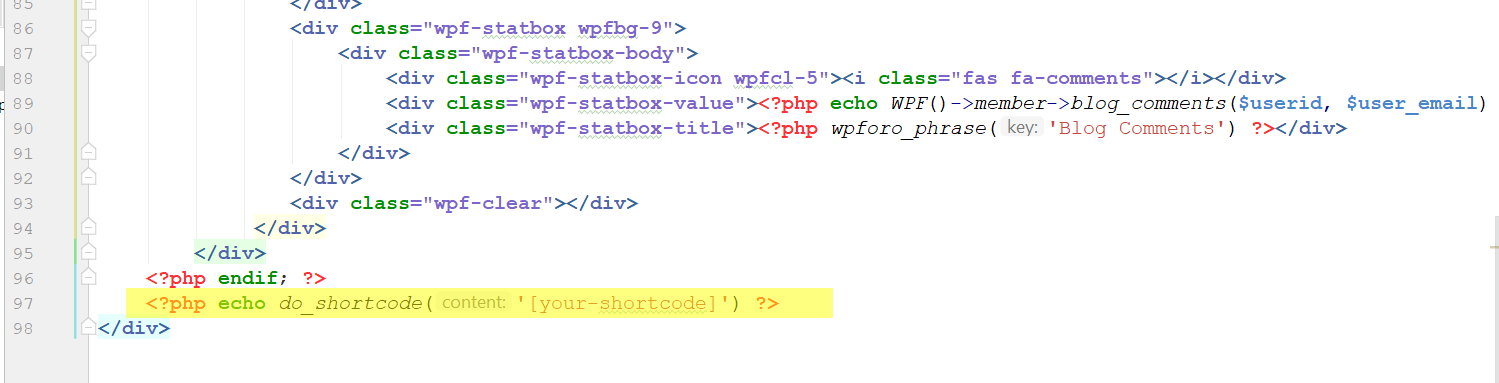Hi,
I really like how the pages load within the forum. I'd like to add a page template and add some helpful shortcodes my site uses. How can I go about doing this?
I don't follow you well.
As far as I understand you'd like to Enable Shortcodes in Post Content, right? If so just navigate to Dashboard > Forums > Settings > Features admin page and set "Yes" value for the "Enable WordPress Shortcodes in Post Content" option.
Hi @sofy,
Sorry for the confusion. Basically, I'd like to load a page within the forum. Almost like a template page.
A great example, is the Profile page that comes with WPForo. I'd like to create a new page that imbeds into this.
Notice how this page is imbedded within the forum.

How about the user ID? Is this ia general content or a user ID depended content? Is this the same for all users? If this is a static data you can create a static wpForo Page putting this code in your theme functions.php file:
function wpforo_page_show_courses( $template ){
if( $template == 'courses' ){
?>
<div class="wpforo-page wpforo-page-courses wpforo-text">
<?php echo do_shortcode('[showcourses]'); ?>
</div>
<?php
}
}
add_action( 'wpforo_page', 'wpforo_page_show_courses', 10 );
Then call this page with URL:
https://example.com/community/?wpforo=page&view=courses
You can put it in wpForo Menu, using "Custom Links" menu type in Dashboard > Appearance > Menus admin page. use the wpForo Navigation menu.
d**n your support is amazing. Worked Perfectly!!!
Out of curiosity, if i wanted to add a short code to extend something at the bottom of the profile page, could this be done?