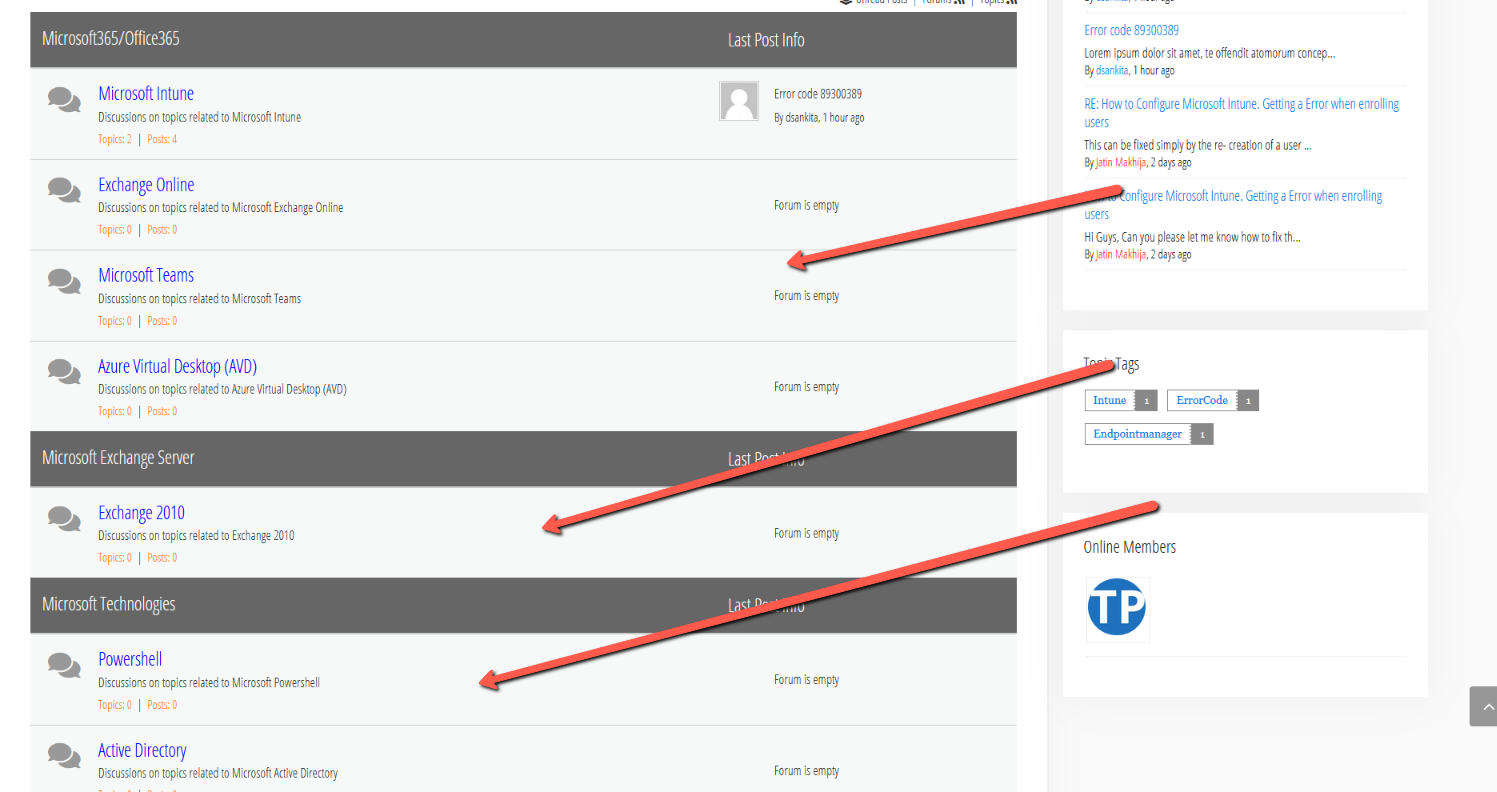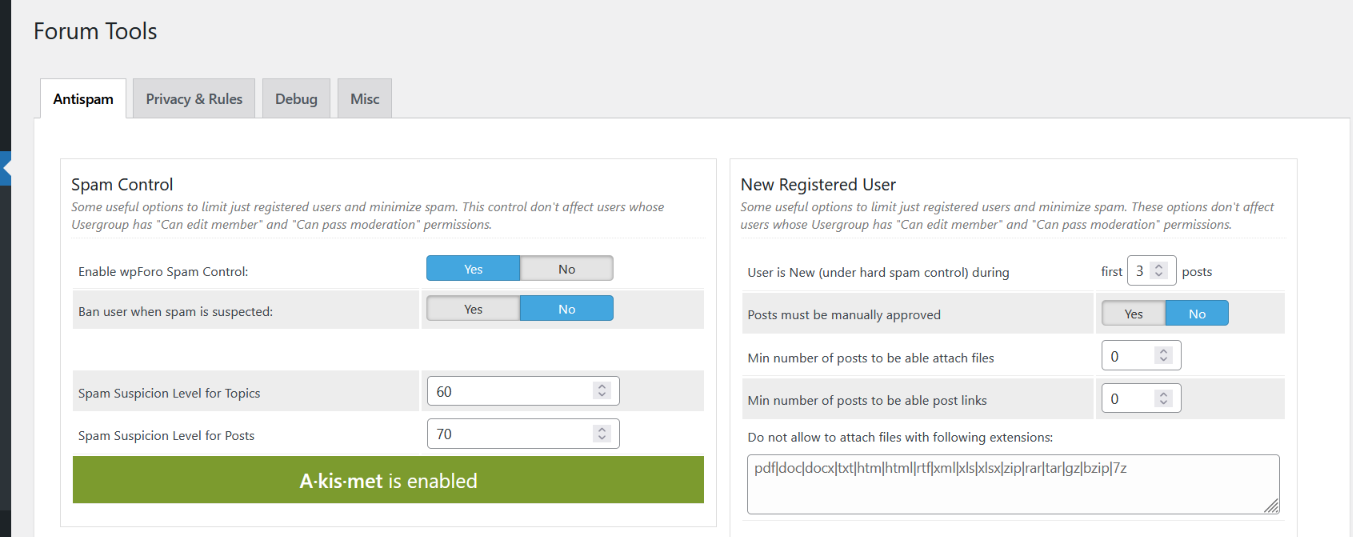Hi Team,
First Question: I have created 7 Forums on my site but it shows only 3 Forums by default on my site. Is there any setting which i can change to show all the Forums when someone visits my Forum Page https://techpress.net/forums
Second Question: I have Google recaptcha enabled on my site by still getting SPAM accounts being created. How can i fix it. I do not have any third party recaptcha just using WPForo's -> Tools -> privacy tab there i have added google recaptcha.
Thank You.
Hi @jatin,
I see all your 7 forums with three categories.
Please make sure you've excluded the forum page from your cache plugin. wpForo forum page should not be cached by cache systems, here is the instruction: https://wpforo.com/community/faq/wpforo-and-cache-plugins/
Thanks, Forum was empty so it was not showing it. I added topics to the Forum and its showing it now.
What about the second query? Forum pages are excluded from cache from day 1.
Second Question: I have Google recaptcha enabled on my site by still getting SPAM accounts being created. How can i fix it. I do not have any third party recaptcha just using WPForo's -> Tools -> privacy tab there i have added google recaptcha.
- Replace Registration Page URL to Forum Registration Page URL
- Replace Login Page URL to Forum Login Page URL
- Replace Reset Password Page URL to Forum Reset Password Page URL
Hi Robert,
Sounds good. But can you please advice me how to do these ?
I am happy to move / redirect from wp-admin to Wpforo login / registration pages. But not sure how to do it.
1. Google reCaptcha on your site or mine when recaptcha checkbox is clicked instead of showing pictures it simply shows a green tick. Is it normal.
Sometimes it shows image, sometimes it shows green tick. It depends on your IP address and your device. If Google suspects something, it shows images. Yes, this is the default Google reCAPTCHA behavior. It's different for each visitor.
2. I understand your WPForo Forum has moderation for each post enabled. But i have seen after 3-4 replies on your side my next reply wasn't put to moderation automatically. After coupld of approvals i believe it automatically starts trusting and does not put the next replies in moderation. Thats something i got to know from my replies on this post on your site.
We've not enabled moderation for each post. Here is our current settings:
3. How can i set a default avatar for any new user. I know most users will not upload the pictures so is there any way to se a default one to make user thumbnail picture look nice by default.
I'd recommend using Leira Letter Avatar plugin. We use it here at wpForo support forum.
4. Forum Registration page shows below text. Is it possible to remove it ?
You can change any phrase in wpForo front-end by editing the corresponding phrase in Dashboard > Forums > Phrases admin page.