When a person registers in the forum an email arrives to confirm "I accept to receive a confirmation by email with a link to establish a password."
The email that sends the link for the password is wordpress@xxxxxx.com
Where can I change that email address?
Thank you
Hi FranRicht,
Please navigate Dashboard > Settings > General admin page, change Email Address you've filled in the appropriate field.
Thank you Sofy, I have changed it several times and the same thing is still happening.
When someone registers in the forum, they receive an email from wordpress@forocomprasonline.com
Hi @franricht,
Please navigate to Dashboard > Forums > Settings >Emails admin page change the email address from FROM Email Address filed.
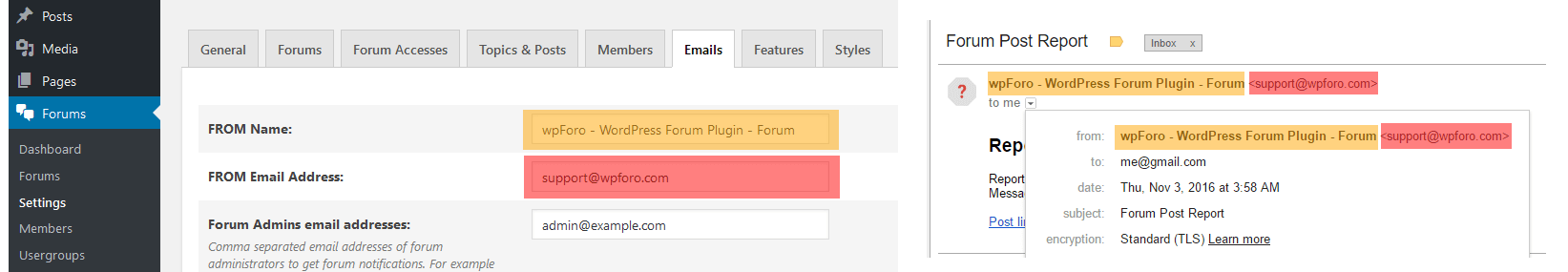
More info here: https://wpforo.com/docs/root/wpforo-settings/emails-settings/
thanks Sofy, but I have changed that email account many times, I have put gmail, I have put mail of the domain (attached image) and it does not work. He keeps sending me emails from wordpress@forocomprasonline.com 😣 😣 😣 😪
http://www.subirimagenes.com/imagen-correolio-9870939.html


