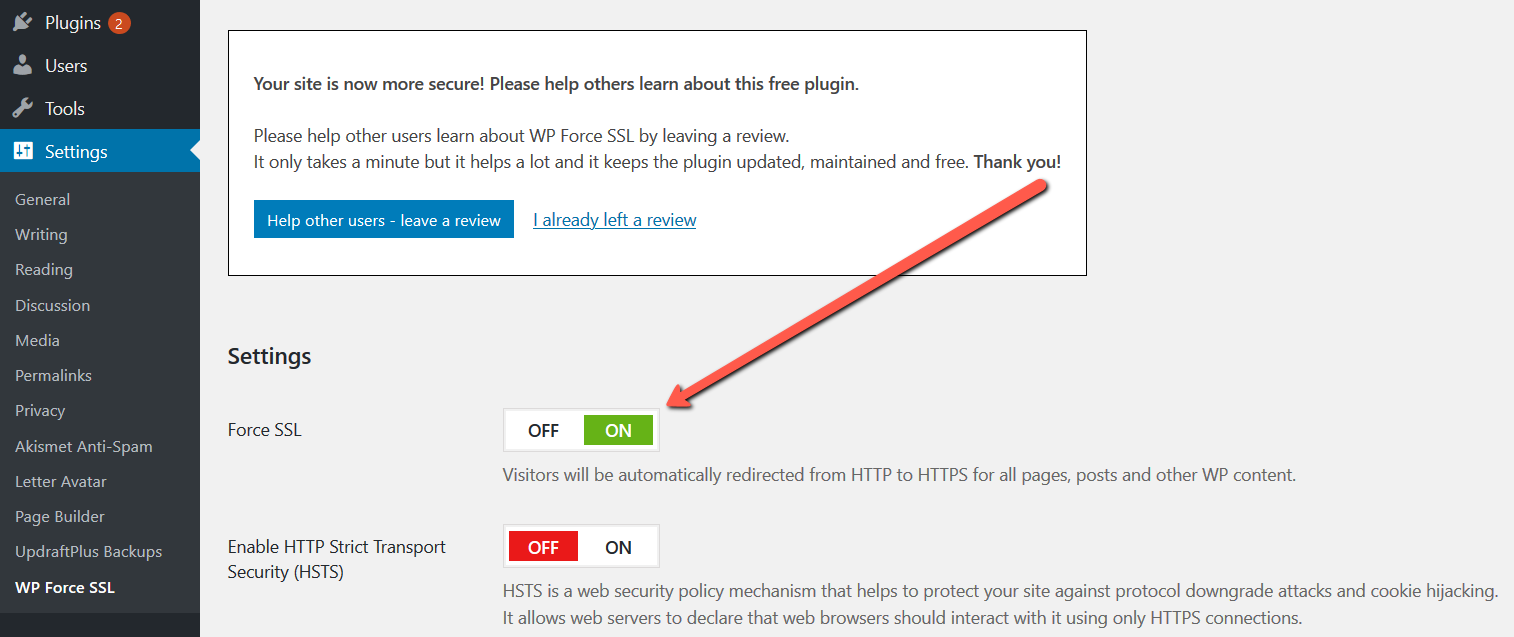Hello,
I am using WPForo plugin for my website's community forum.
Just earlier, I was running a speed test on my website, and unfortunately, it was showing poor performance. Consequently, I took the action to optimize it through SG Optimizer and CloudFlare. But after doing that, all the custom avatars in the forum appear to be broken (see screenshot).
I have asked the hosting company to clear all the cache on their side as well as CloudFlare. I have also reset my permalinks just in case. But it didn't help at all. Even after clearing my own browser cache, I still see the broken custom avatar images.
I'd like to know if you are having issues with caching software such as CloudFlare and SG optimizer. And could you provide me with additional information on what needs to be done in order for these avatars to come back?
Thank you in advance.
Hi @cantiara,
I'd like to know if you are having issues with caching software such as CloudFlare and SG optimizer. And could you provide me with additional information on what needs to be done in order for these avatars to come back?
1. For the SG optimizer cache plugin:
Please exclude the wpForo Forum page from your cache plugin!
Almost all cache plugins should have an option to exclude pages from the caching process. You should exclude your forum home page from your cache plugin. This is very important.
More info here: https://wpforo.com/community/faq/wpforo-and-cache-plugins/
2. For the Cloudflare:
Please try to exclude the base forum path: /community* from Cloudflare's caching:
More info in this article:
Also please navigate to Dashboard > Forums > Dashboard admin page, one by one click on the [Delete User Cache] and [Delete All Caches] buttons.
Finally, go to the forum front page do CTRL+F5(twice), and check again.
Hi @alvina,
Thank you for your timely response.
I've excluded my WP Forum page from SG Optimizer (see attachment).
And Cloudflare Full Page Caching is currently disabled.
I deleted user cache and all cache from the forum dashboard, hard refreshed the forum page twice, the avatar is still shown as broken.
Could you please provide me with further assistance regarding this issue?
Thank you.