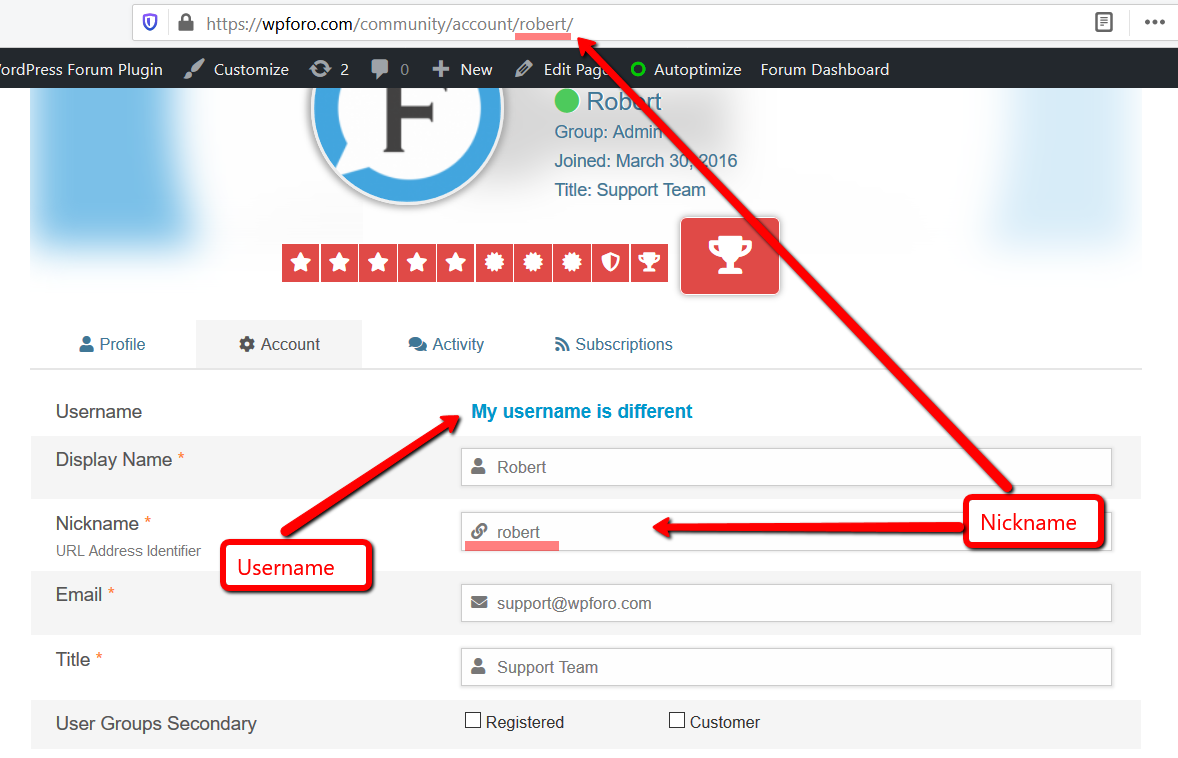How can I turn off usernames everywhere, I don't want other members to see this field. Attachment red circle
Hi @hayguys0129,
This is not username, this is the nickname. Please don't confuse them. Yes, they are the same right after the registration, because WordPress creates user nickname based on username, but you can change the nickname in My Profile > Account page:
Nicknames are used for user @mentioning and in your profile URL. So again, this is the nickname not username:
https:// wpforo.com/community/profile/ hayguys0129/
Please read this post for more information: https://wpforo.com/community/postid/17315/
In any case, if you still want to disable nicknames and don't allow people to @menation each other, you should put this code in WordPress active theme functions.php file:
function wpforo_disable_user_nicenames( $nicename ){
return '';
}
add_filter('wpforo_member_nicename', 'wpforo_disable_user_nicenames', 10);
How to Easily Add Custom Code in WordPress (without Breaking Your Site)