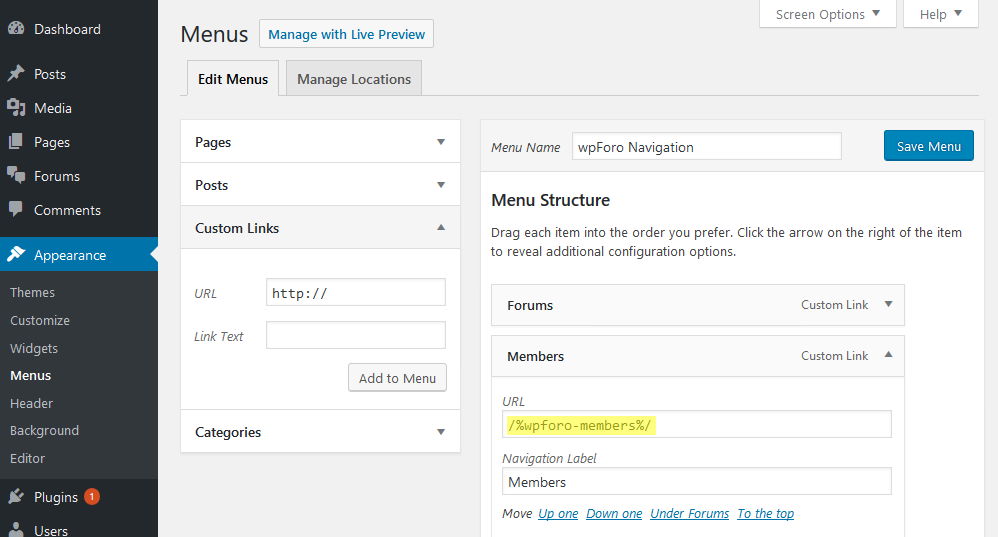Hi, I am running a forum. But I am a newbie.
This morning I have got an email that people say he can not log in because the login page disappeared.
So I click the login and the page shows: [ultimatemember form_id="25165"]
I do not know, because I did some adjustments to the Dashboard yesterday.
So I am not clear what happened. Maybe I put some URL in the attached picture but did not use any plugin for register.
I use the WPforo for my forum, and the register/login page is just what looks like in this forum.
Please help me go back to the page. thanks.
wpForo doesn't have any relation to your login page, as far as I see you use the UM plugin login page, so please contact to UM support: https://wordpress.org/support/plugin/ultimate-member/
wpForo has its own login/registration pages, they can be accessed with the following links, they don't require any page:
- Login: example.com/community/?foro=signin
- Register: example.com/community/?foro=signup
1. I know that I was using wpForo's own login/registration pages before I found ultimatemember is a plugin and install it. So the problem is I have no idea why my default wpForo's own login/registration pages became to show [ultimatemember form_id="25165"]. Could it be that I have once changed the "Custom Authorization URLs"
Yes, it should come from the "Custom Authorization URLs" option. In any case please go to Dashboard > Forums > Dashboard and click the [Delete all cache] button.
Also, go to Dashboard > Appearance > Menus. Select the forum menu and check the login/register items.
2. When I found this issue, I have tried to find some method to fix it on Youtube and learned "shortcode", I go to the "Register page" and add the shortcode_[/%wpforo-register%/], it did not fix the issue. Is there anything wrong with my understanding?
This is not a regular shortcode. Don't use it in page content or with square brackets. These are used in the Custom menu URL field as it's shown in the documentation: https://wpforo.com/docs/root/getting-started/forum-menu/
3. If I would like to use wpForo's own login/registration pages back, what should I do? Delete the UM plugin and then? Now almost all user avatars show blank, I guess it is because UM plugin does not have the avatars like wpForo's do before.
I'm sorry but I there is no way to regenerate avatars in forum.