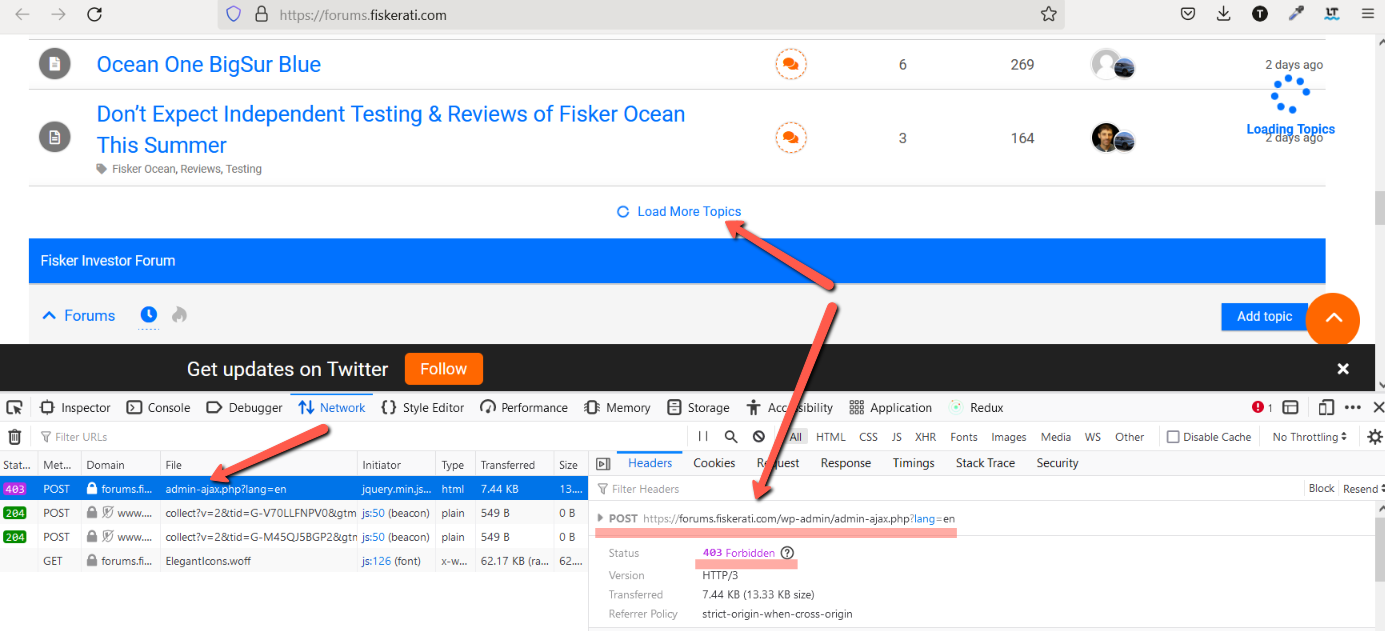We've been told the "Load More Topics" button hangs and doesn't load new posts. The user that reported this just seeing the spinner leading more posts, but nothing loads. I was able to replicate the issue but after rebuilding the threads, cleared the forum cache, and virtually everything else it works. This user is on a PC with Microsoft Edge. I have a Mac and downloaded Edge and haven't been able to replicate. Maybe a Windows issue? Any ideas of how to fix this would be great. Thanks in advance for your help!
It doesn't work because there is an ISSUE:
The AJAX requests are blocked by some security or cache plugin. It seems you've played with cache and security of your website and stopped all essential features of WordPress. You should not block admin-ajax.php requests.
Here is the screenshot of your problem:
It doesn't load. Not a caching issue apparently. Cache plugins do not 403 anything.
This is a security configuration issue, so disabling the optimizer plugins will not help.
The security plugins add new lines in .htaccess files in different directories, so even if you disable them, the .htaccess files may still be there and stop ajax requests. It's better to ask your hosting support and let them find why your WordPress ajax requests are blocked.