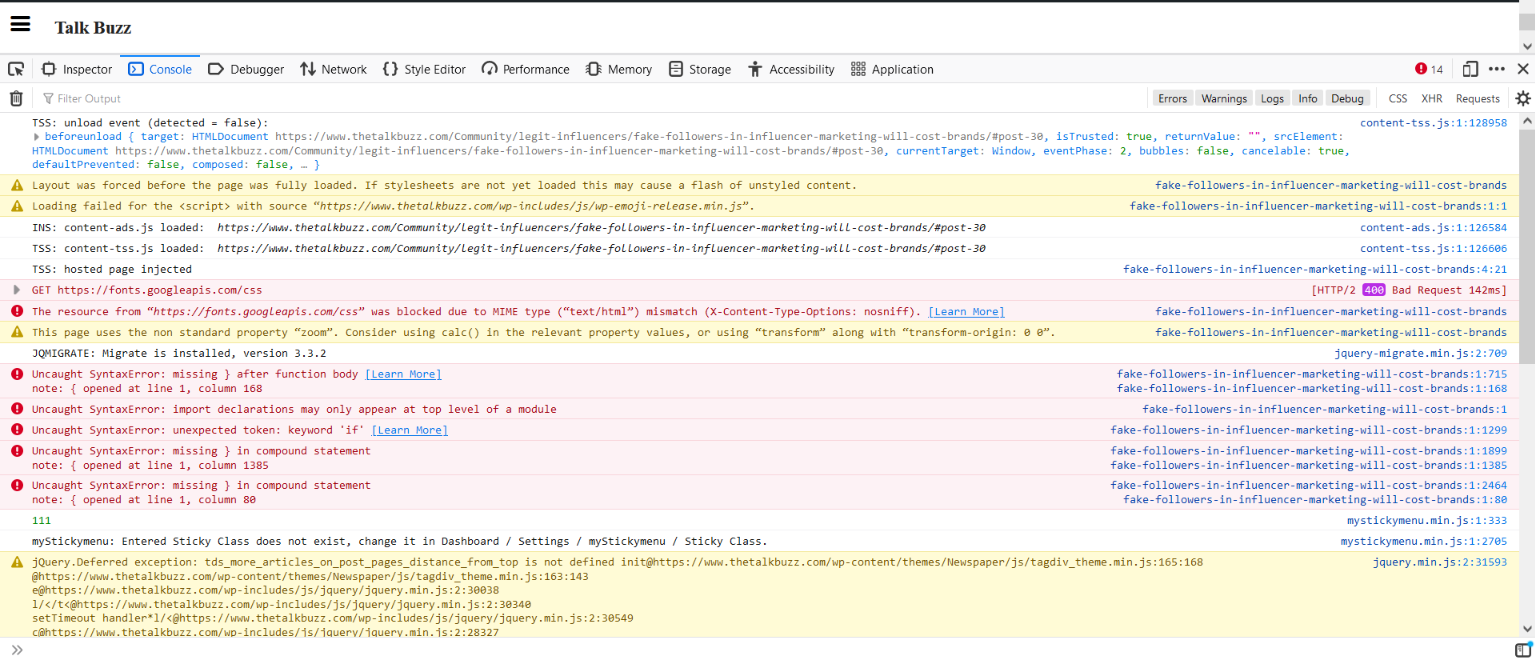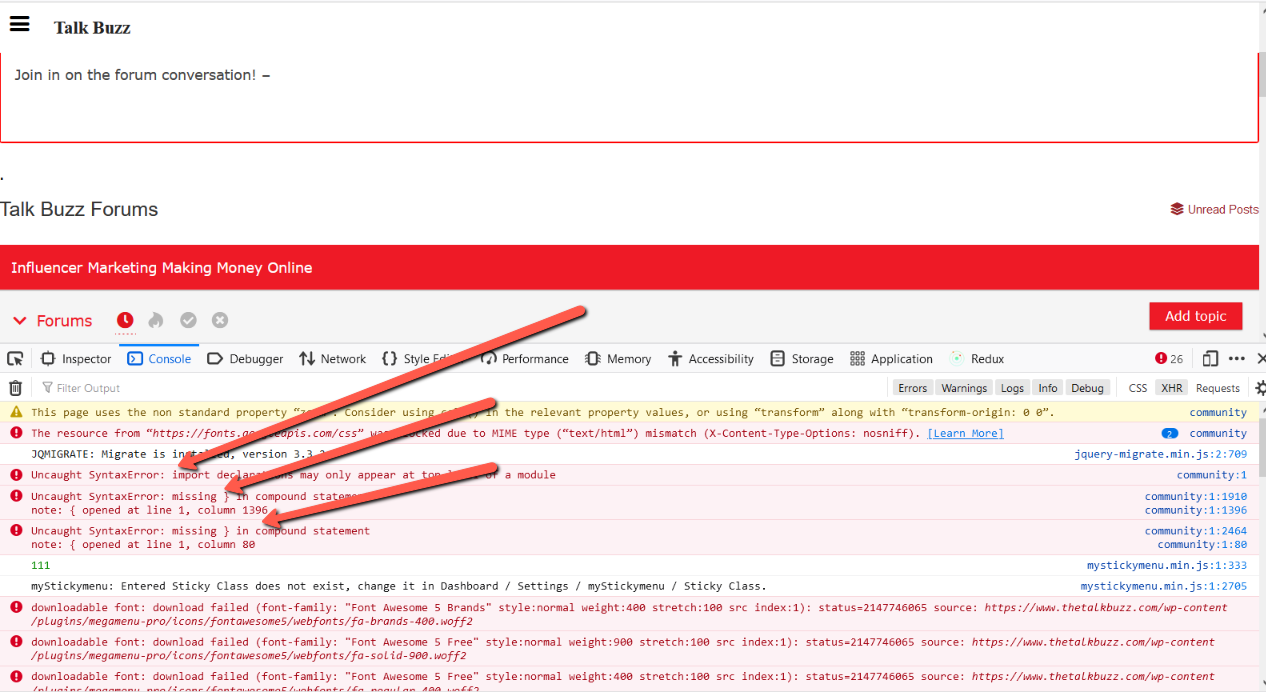How-to and Troubleshooting
20
Posts
4
Users
1
Reactions
6,945
Views
Aug 24, 2021 12:02 pm
Here are SOME of the crashes/errors, because they are many and i had to scroll 2 pages and can't capture them.
Aug 24, 2021 2:08 pm
Hi, @naomibuch
We saw that you have several JS problems in your website, most of them are coming from your Theme, and from mobile menu plugin.
Check the screenshots below.
Usually, if there is an upper problem on the website, it makes more problems on the whole website, not only on wpForo.
I suggest you to solve that problems to get rid of wpForo Issue. If wpForo issue won't be solved, let us know.
Aug 25, 2021 10:01 pm
Not a wpForo used in that site anymore, we all wasted out time.
Page 2 / 2
Prev