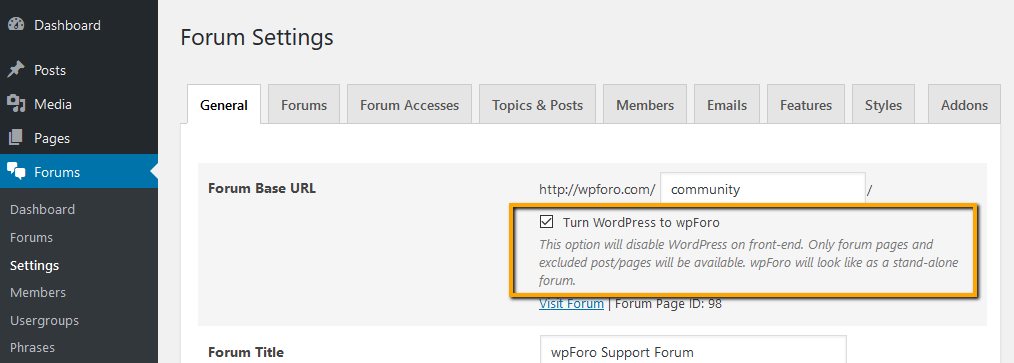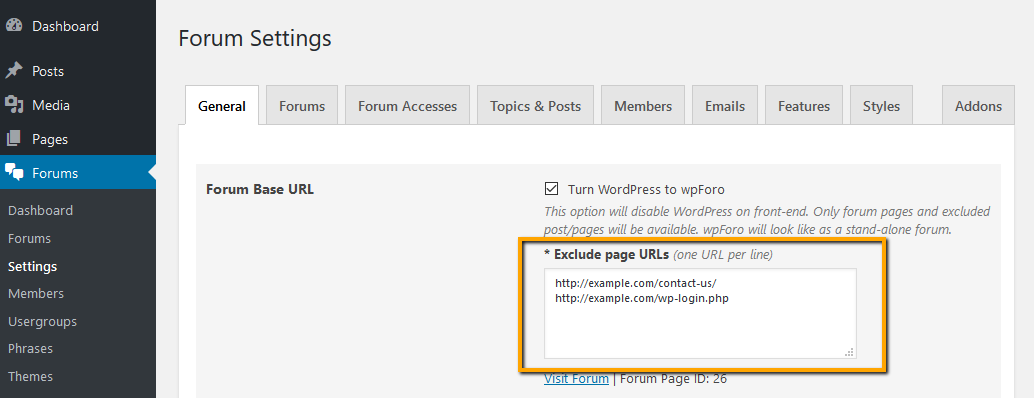You can use wpForo as Stand-alone forum on front-end. The base path of forum page will be the home page. you just need to enable “Turn WordPress to wpForo” option located in Dashboard > Forums > Settings admin page.
This option disables WordPress on front-end. Only forum pages and excluded post/pages will be available. wpForo will look like as a stand-alone forum. This feature is under Beta stage. Currently the header and footer comes from WordPress theme, but this will also be changed in near future releases. All theme components will be loaded from wpForo theme.
Currently you have to put all necessary page URLs in “Exclude Page URLs” textarea in order to make them available on front-end, this also under improvement and wpForo will detect and enable them automatically in near future as well.
IMPORTANT: Please don’t use this option if you just need to load forum on home page, there is a regular way for that. Just read “Set Forum on Home Page” instruction.