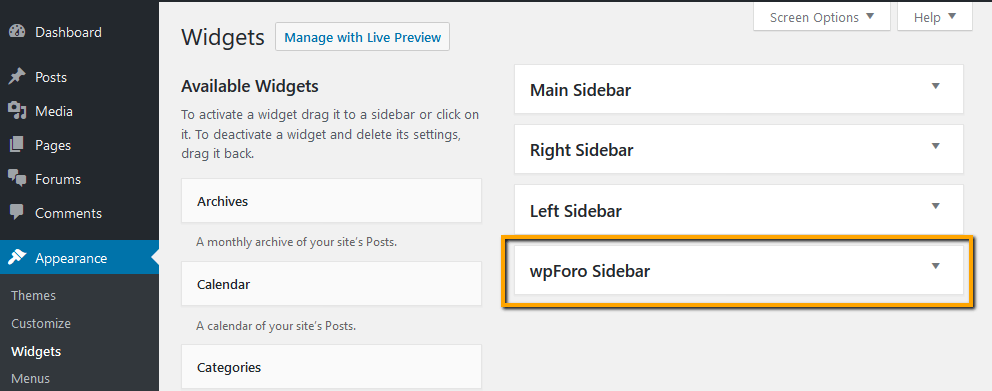If forum page uses Default Page template the sidebar will be the same as it’s on other pages. It may be “Main Sidebar” or “Right Sidebar”… This depends on your theme. If you look attentive you can see that this sidebar is not wrapped between wpForo Top Menu bar and Footer. It takes whole side as regular sidebars. If you want to have forum integrated sidebar (wrapped between Menu bar and Footer) you should use wpForo Sidebar. wpForo comes with its own right (RTL left) sidebar.
You can find wpForo Sidebar in Dashboard > Appearance > Widgets admin page:
IMPORTANT: If you’re going to add widgets in wpForo sidebar, please use ‘Full Width’ or “One Column” template for wpForo index page to avoid sidebar duplication. Most of themes have Full Width template when you’re adding or editing a page:
Tip: If you want to change forum and sidebar widths you can use this simple CSS code. Just put it in Dashboard > Forums > Settings > Styles > “Custom CSS Code” textarea, the save it, delete all caches and do Ctrl+F5 on front end to load new CSS code:
@media screen and (min-width:601px) {
#wpforo #wpforo-wrap .wpforo-content{width:73%; }
#wpforo #wpforo-wrap .wpforo-right-sidebar{width:24%;}
}