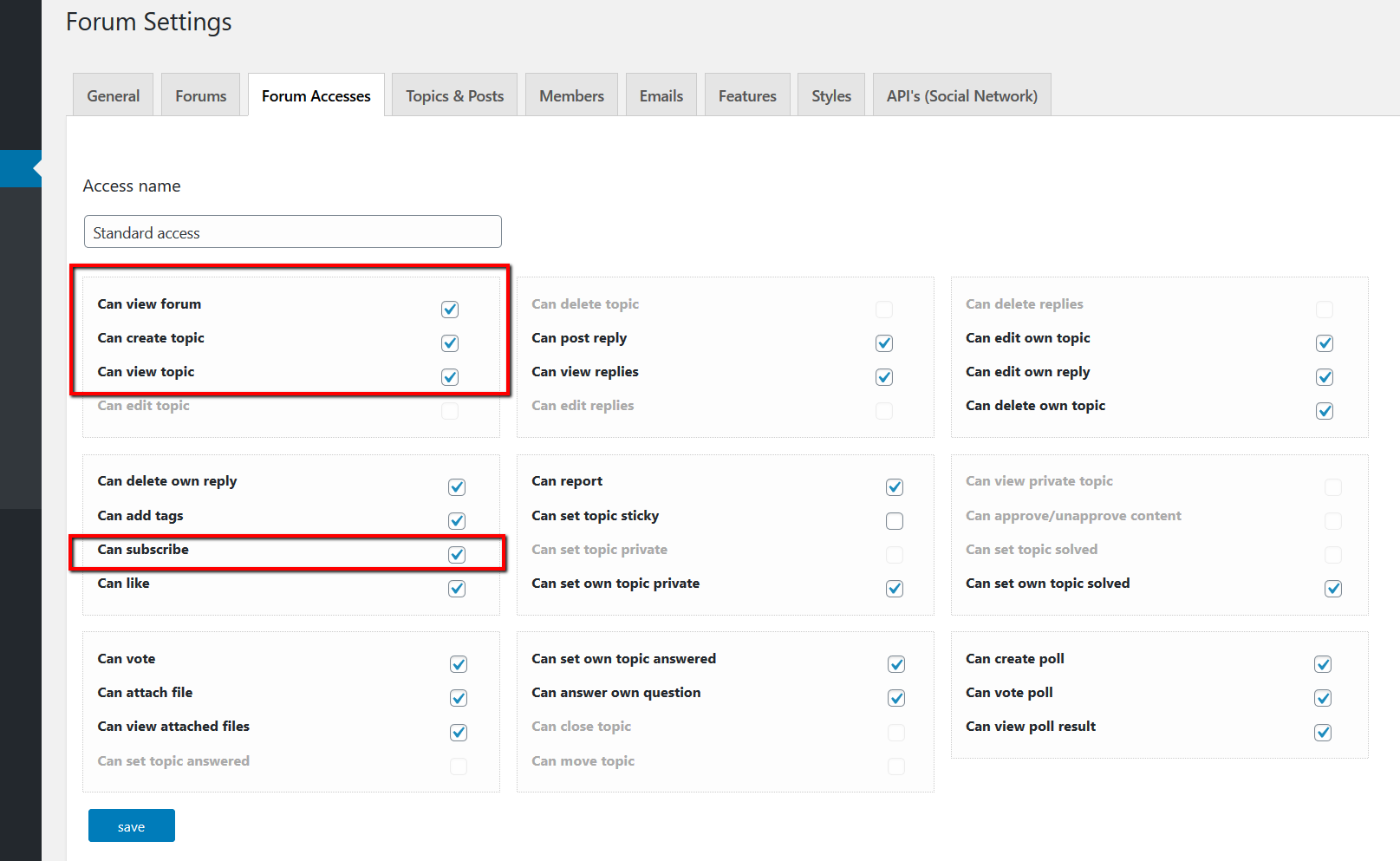Hello,
I have not implemented the forum on website yet as am evaluating various forum plugins. Here is what I did...
- Created 3 test users on our website with their own unique email addresses. WpForo profiles all created properly with correct email addresses from WP profile.
- Created a test Forum and subscribed all 3 test users to receive notifications of Forum activity/posts
- Logged on as one of the test users and went to test Forum site and posted a topic
- Logged on a a different user and replied to that topic
- Did get an email to moderate the post in my email inbox so some emails going out OK
- None of my test users email accounts getting emails for Forum posts
- Checked my SMTP log in SendinBlue account transaction log and see the emails being sent except the TO email address is "test@example.com" so of course SendinBlue account transaction log showing the email bounced
I checked every setting in WPFORO and in SMTP plugin and do not see this address anywhere. Also checked WPFORO debug Tabs and all says OK.
Any ideas of what is going on?
Thx
Kevin
Hi @aldrich_admin,
Please check point mentioned in this support topic, and let us know:
Update on problem...
It seems the replies to subscribers work some of the time...not sure why it works sometime and not others. Also seems like the emails related to subscription confirmation go out a second or third time for topics already subscribed to and verified. Also once a reply moderated as accepted no emails going to subscribers but if a post doesn't need moderation it seems to work at least to some of the subscribers.
Just banging away at this to try and work through the issue and trying different test scenarios.
Kevin
This is too much information posted and nobody is gonna read it. Time is limited for everyone.
All in all:
1. wpForo doesn't handle email. Not at all. It queues it to Wordpress or to a plugin for email (if installed). Same goes for login and registrations.
2. The best way to debug email problems (again not related at all to wpForo) is to install a smtp plugin with extended logs and check what is going on.
3. The "test@example.com" should exist somewhere in your setup. Search a bit.