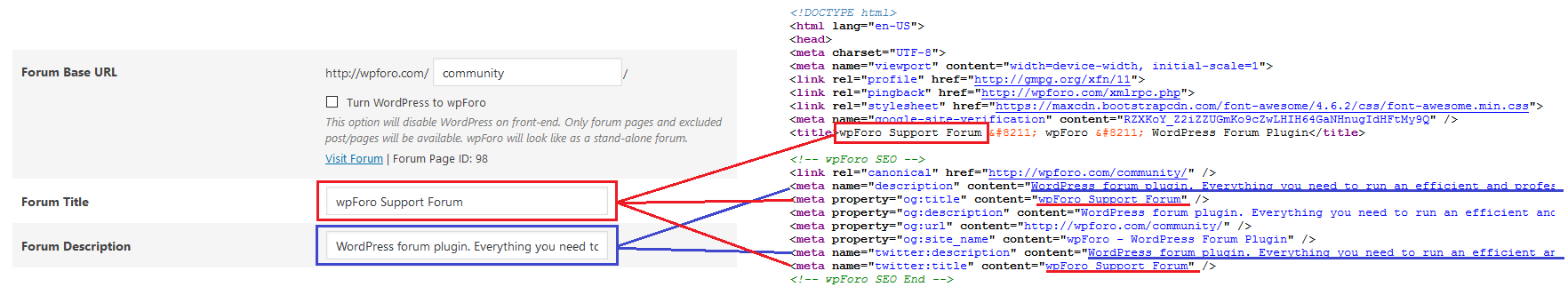Dashboard > Forums > Settings > General Tab. Here you can find options to manage Forum Base URL, Title, Description, Menu location and Language of wpForo built-in Phrase System.

Forum Base URL
This is forum page base URL. By default forum base URL is http://example.com/community/ . You can use this option to:
- Change forum page with base slug
- Set forum on Home Page
- Use it without base slug by turning WordPress to wpForo
Forum Title and Description
Forum title is displayed on forum home page. It also appears in forum SEO title and meta data. Forum description is used in forum SEO information.
Dashboard Menu Position
The position in the Dashboard Menu order wpForo should appear.
Use greater than 5 – below Posts, 10 – below Media, 15 – below Links, 20 – below Pages, 25 – below comments, 60 – below first separator, 65 – below Plugins, 70 – below Users, 75 – below Tools, 80 – below Settings, 100 – below second separator.
XML Based Language
This option is only related to XML language files. This is not the general language changing option. You should upload a translation XML file to have a new language option in this drop-down. If you are using PO/MO translation files you should change WordPress Language in Dashboard > Settings admin page in order to load wpForo with according translation.
wpForo Forum language is based on WordPress language set in Dashboard > Settings > General admin page. You should only use the XML Language selector if you’ve created different language XML’s and uploaded in wpForo phrase system.
If you changed WP language wpForo already loaded on that language. You can see buttons and other parts (user interface) are already in your website language. If some phrase is not translated you should edit your website current language translation file (PO/MO) in /wpforo/wpf-languages/ directory and complete the translation.
- Using po/mo translation files: https://wpforo.com/docs/translation/translate-using-pot-file/
- Using wpForo Phrase system: https://wpforo.com/docs/translation/quick-translation-phrases/
- Using wpForo Phrase system XML file: https://wpforo.com/community/faq/how-to-translate/
- General information how to translate wpForo: https://wpforo.com/docs/root/translation/how-to-translate/