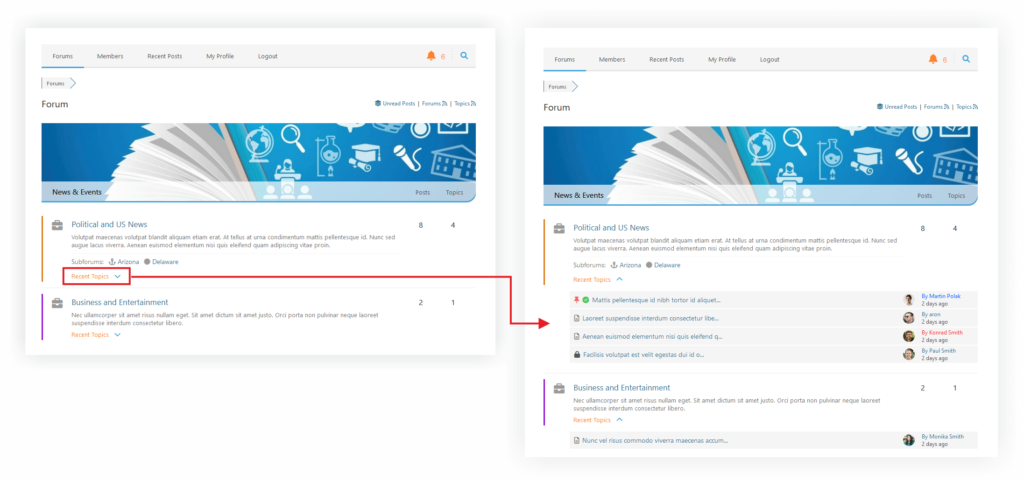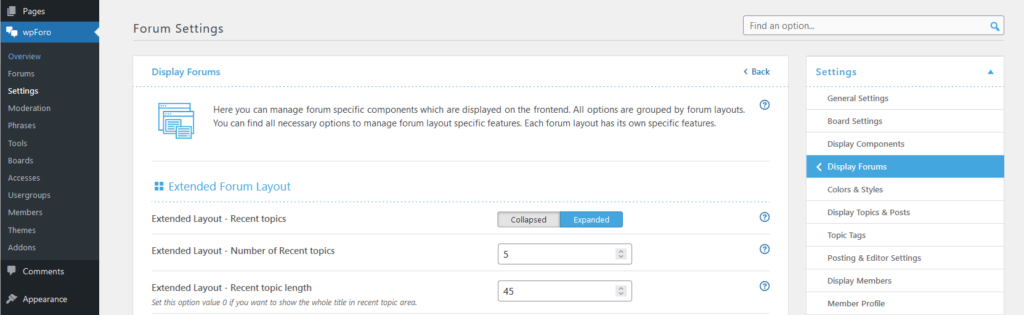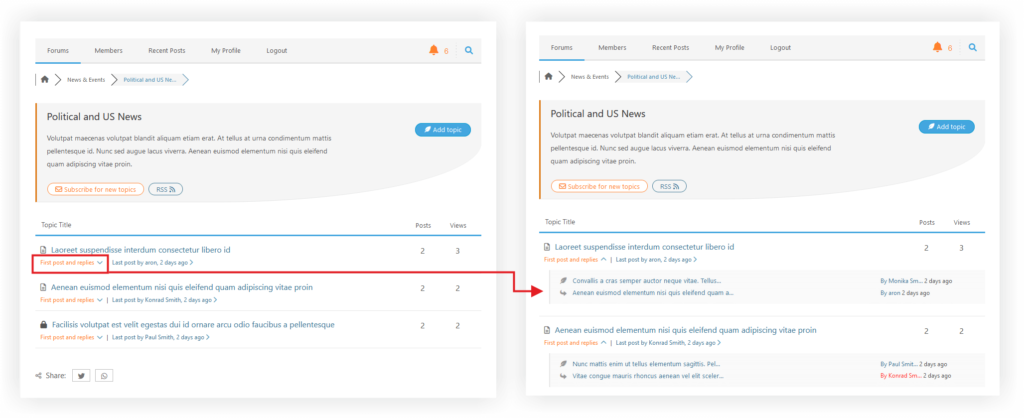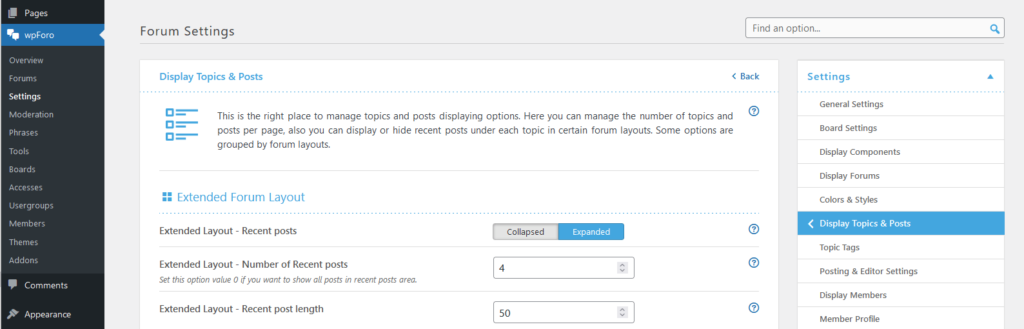You can set Extended layout to any category using the according option in Forum Edit screen:
Documentation: https://wpforo.com/docs/wpforo-v2/categories-and-forums/categories-and-forums/forum-layouts/
Extended Layout is a classic forum layout with a unique feature to show one level deeper information in advance. You can see the latest topics of each forum on Forum List and latest posts of each topic on Topic List.
Extended Layout – Forum List
The screenshot above displays Extended forum layout with two modes. On the right mode, bellow forum title and description, you can see a list of latest topic title/author/date information under each forum panel. On the left mode, the latest topics are collapsed. This can be managed in forum settings, or can be opened/collapsed using the blue, small arrow next to the orange “Recent Topics” phrase.
Extended layout makes your forum busy, lively, active and increases forum engagement. Most wpForo users use this Layout. Users can easily see what’s new in all forums without navigating to each forum page. This saves users’ time and help them follow to all forums on forum home page.
There are three specific options in wpForo > Settings > Display Forums admin page. You can set Recent Topics opened/collapsed by default and set number of recent topics displayed under each forum panel.
Extended Layout – Topic List
The screenshot above displays Extended topic layout with two modes. On the right mode, you can see First Posts of each topic and a list of Latest Replies under each topic panel. On the left mode, they are collapsed. This can be managed in forum settings or can be opened/collapsed using the blue, small arrow next to the orange “First post and replies” phrase.
There are three specific option in wpForo > Settings > Display Topics and Posts admin page. You can set Recent Posts opened/collapsed by default and set number of recent replies displayed under each topic panel.