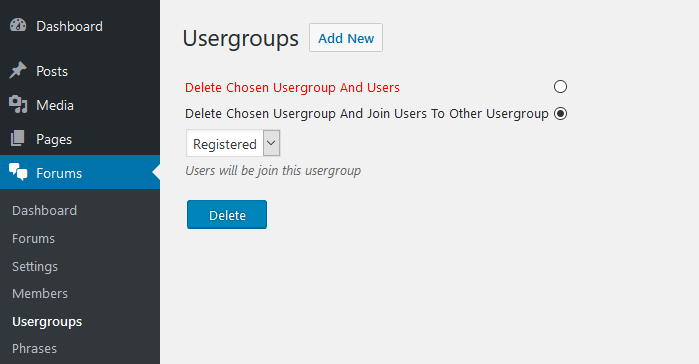In order to have an extended user permission system with full control over all user actions, wpForo comes with its own Usergroup system. By default there are five Usergroups in Dashboard > Forums > Usergroups admin page:
- Admin – forum administrator
- Moderator – users who can moderate forum topics and posts
- Customer – users registered on product purchase process (WooCommerce)
- Registered – regular registered users
- Guest – not authorized visitors
Usergroup Permissions (CAN’s)
Each Usergroup has own set of permissions. Usergroup permissions are designed to control users’ accesses and actions in Dashboard and on Frontend. You can click on Edit link (appears on mouse over) or just click on Usergroup name to see permission list with checkboxes.
The red marked CAN’s are related to forum settings in Dashboard. The blue marked CAN’s are forum frontend permissions (most of those are permissions to access to users profile data).
Please note – Usergroup CAN’s are not the same as Forum Access CAN’s. Forum Accesses are only designed for Forum, Topic and Reply components and are being granted to Usergroups in each forum settings.
Delete Usergroup
wpForo doesn’t allow delete Admin and Guest Usergroups. These usergroups are required and should not be removed. When you move mouse on other Usergroup you can see the Delete link:
Click on this link and choose the delete option on next screens.
- Delete Usergroup and Users
- Delete Usergroup and join Users to other Usergroup (select target usergroup)