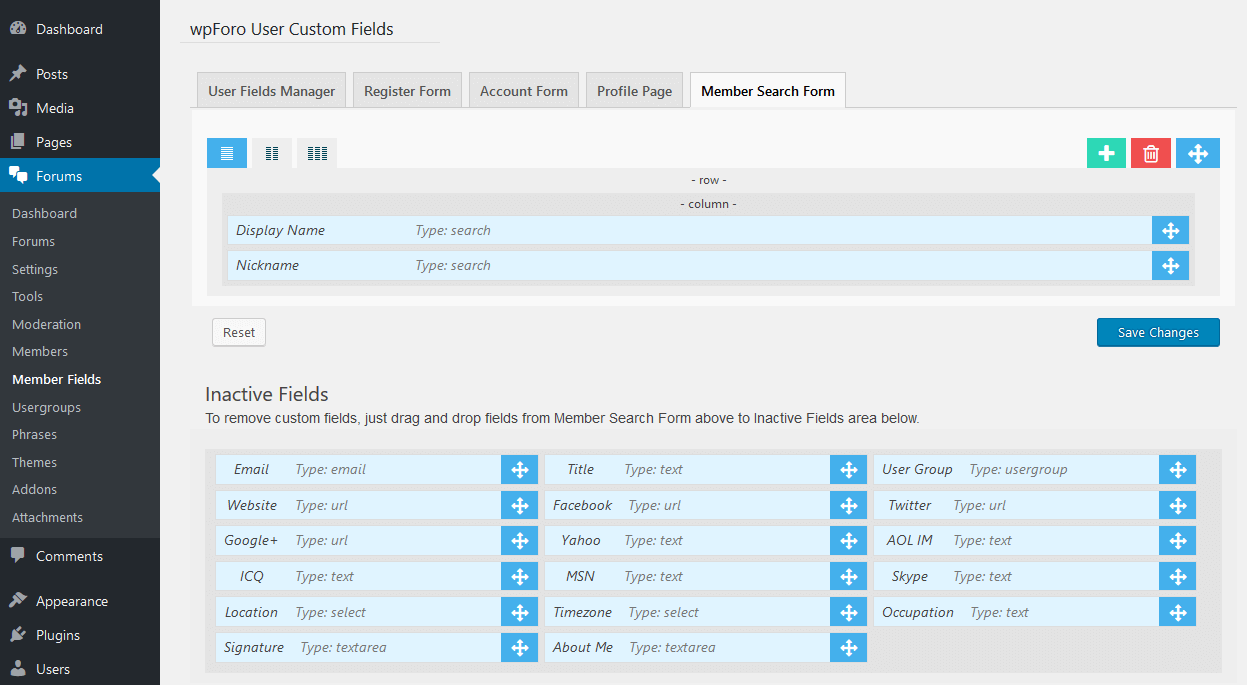Started from 1.4.0 version wpForo comes with Member Search Type option. This option is located in Dashboard > Forums > Settings > Members admin page.
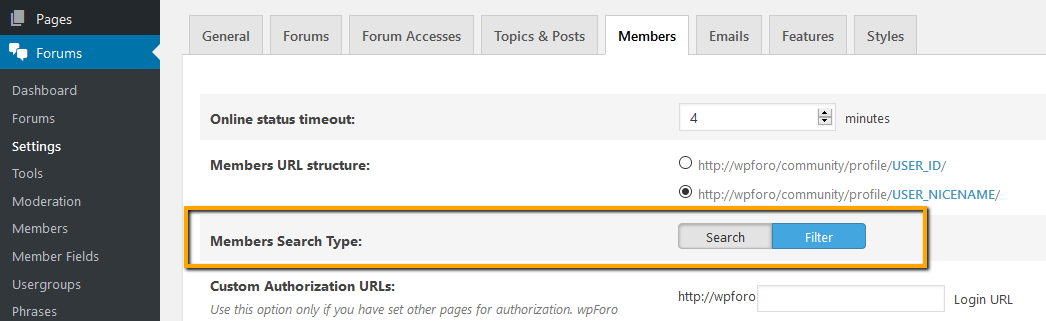
If this option is set “Filter”, you’ll see an advanced search form based on user fields. You can filter members by custom fields created in wpForo User Custom Fields addon.
You can manage Members Search Form in Dashboard > Forums > Member Fields > Members Search Form Tab. Here you can add/remove form fields, manage field order and form layout (rows, columns). By default this form consists of one row and one column with two fields:
- Display Name
- Nickname
Members Search Form Customization
- Custom Fields are already created in User Fields Manager tab and are listed in Inactive Fields area below Members Search Form area. To add a new custom field in form, just drag and drop fields from Inactive Fields area to Members Search Form area. If you want more fields, please navigate to User Fields Manager tab to create them.
- Using [|], [||], [|||] buttons on top left side of each row panel you can set one, two and three column form layout for each row individually.
- Using [+] green button on top right side of row panel you can add a new row in form.
- Drag and drop field panels to set fields sequence (order). Drag and drop row panels to set rows sequence (order).