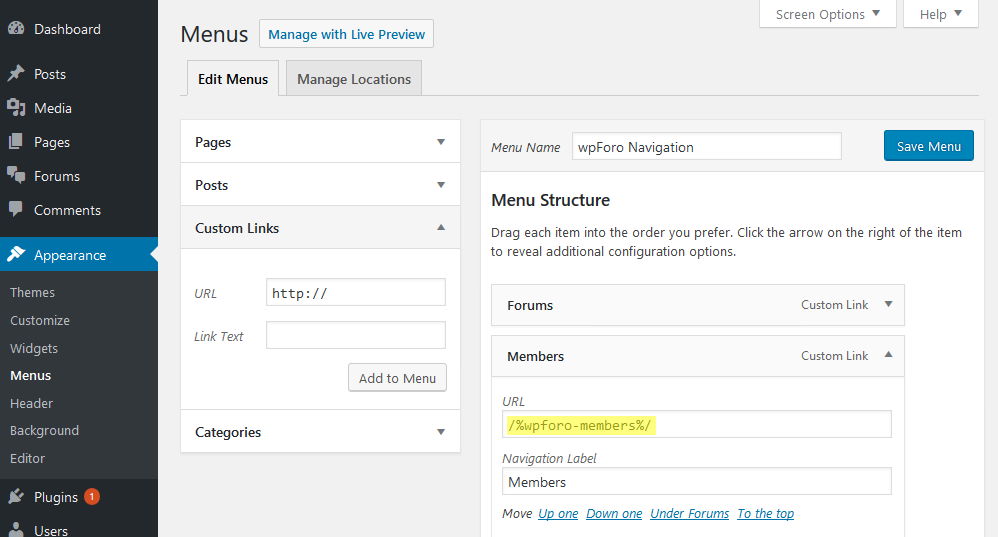wpForo menu is a regular WordPress menu. In Dashboard > Appearance > Menu admin page wpForo creates new navigation menu called “wpForo Navigation (wpForo Menu)” and attaches this menu to wpForo Menu location. This is the main/top forum menu. Here you can customize and translate all menus.
wpForo menu items are “Custom Links”. If you open it, you can see Menu Shortcode.
Each menu item has its own specific shortcode-url:
- Forum Home: /%wpforo-home%/
- Members: /%wpforo-members%/
- Recent Posts: /%wpforo-recent%/
- Unread Posts: /%wpforo-unread%/
- Tags: /%wpforo-tags%/
- My Profile: /%wpforo-profile-home%/
- Activity: /%wpforo-profile-activity%/
- Account: /%wpforo-profile-account%/
- Subscriptions: /%wpforo-profile-subscriptions%/
- Register: /%wpforo-register%/
- Login: /%wpforo-login%/
- Logout: /%wpforo-logout%/
Using these shortcodes you can add wpForo menu items in any menu. Also you can put new menu items (pages, categories, post…) in wpForo main using “wpForo Navigation”. This should be attached with wpForo Menu location displayed in the screenshot below:
You can also create a vertical menu in forum sidebar using WordPress “Navigacion Menu” widget in Dashboard > Appearance > Widgets admin page: