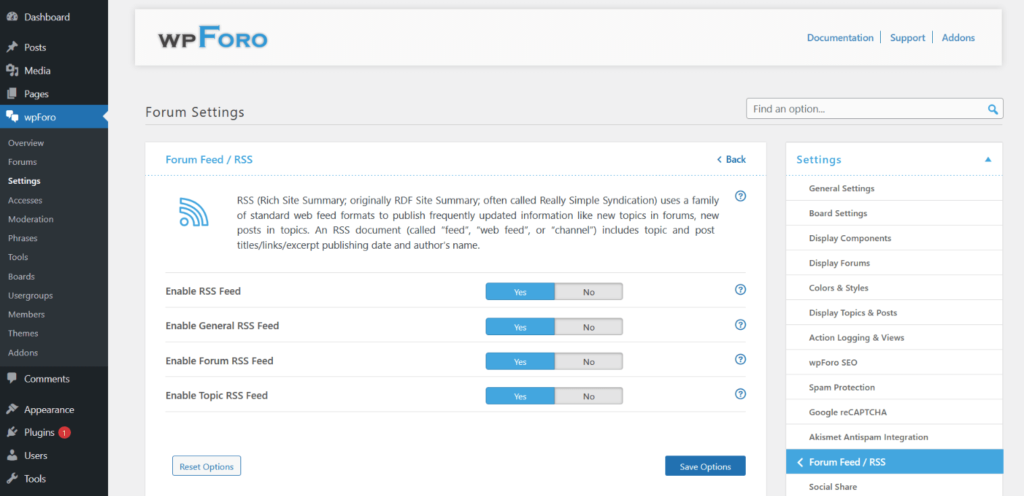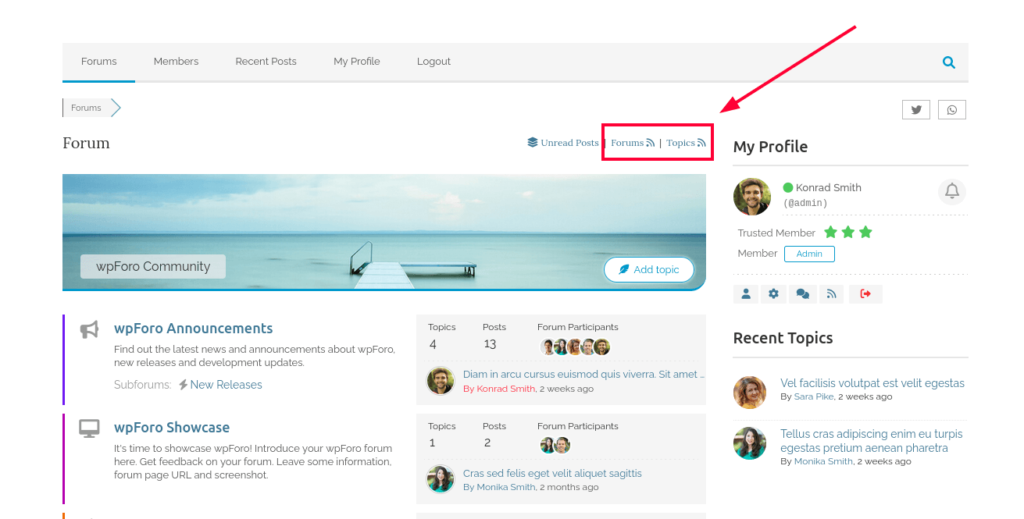RSS (Rich Site Summary; originally RDF Site Summary; often called Really Simple Syndication) uses a family of standard web feed formats to publish frequently updated information like new topics in forums, new posts in topics. An RSS document (called “feed”, “web feed”, or “channel”) includes topic and post titles/links/excerpt publishing date and author’s name.
RSS feeds allows publishers to syndicate data automatically. A standard XML file format ensures compatibility with many different machines/programs. RSS feeds also benefit users who want to receive timely updates from a favorite forum or to aggregate data from many forums.
In Settings > Forum Feed / RSS section, you can manage all SEO related options. This is a board specific setting page, if you have more than one board then you can find these settings under each dashboard menu of forum boards. For example, if you’ve created two forum boards “EN Forum” and “FR Forum”, then you’ll find the Forum Feed / RSS settings of each board in the corresponding menu:
- Single Board Forum:
- Dashboard > wpForo > Settings > Forum Feed / RSS
- Dashboard > wpForo > Settings > Forum Feed / RSS
- Multi-Boards Forum:
- Dashboard > EN Forum > Settings > Forum Feed / RSS
- Dashboard > FR Forum > Settings > Forum Feed / RSS
- Dashboard > EN Forum > Settings > Forum Feed / RSS
Enable RSS Feed
This is the root option to turn all RSS feeds on or off. If this option is disabled, all RSS buttons will be hidden.
Enable General RSS Feed
The “General Feed” loads the latest topics’ and posts’ feed from all forums and topics. These buttons are located on the forum home page. By default, they are enabled, using this option, you can disable both buttons.
Enable Forum RSS Feed
The “Forum Feed” loads the latest posts’ feed of an individual forum, this is a forum specific feed. You can see the [RSS] button when you click a forum title and enter the forum. By default, the forum feed buttons are enabled, using this option, you can disable them.
Enable Topic RSS Feed
The “Topic Feed” loads the latest posts’ feed of an individual topic, this is a topic specific feed. You can see the [RSS] button when you click a topic title and enter the topic. By default, the topic feed buttons are enabled, using this option, you can disable them.