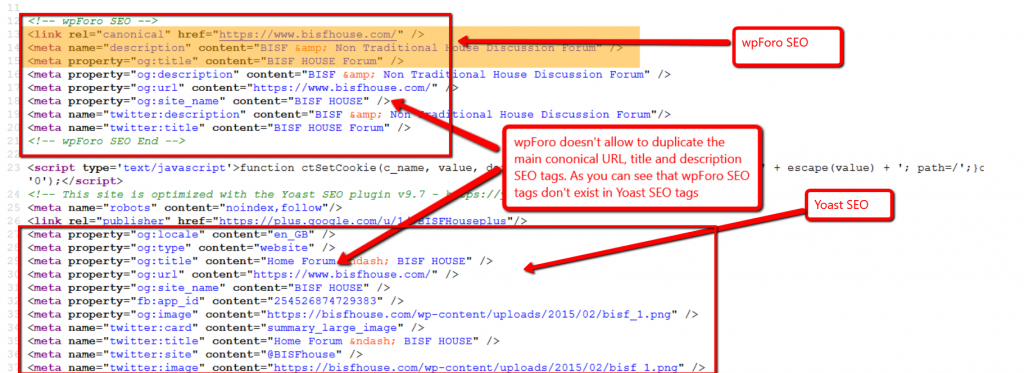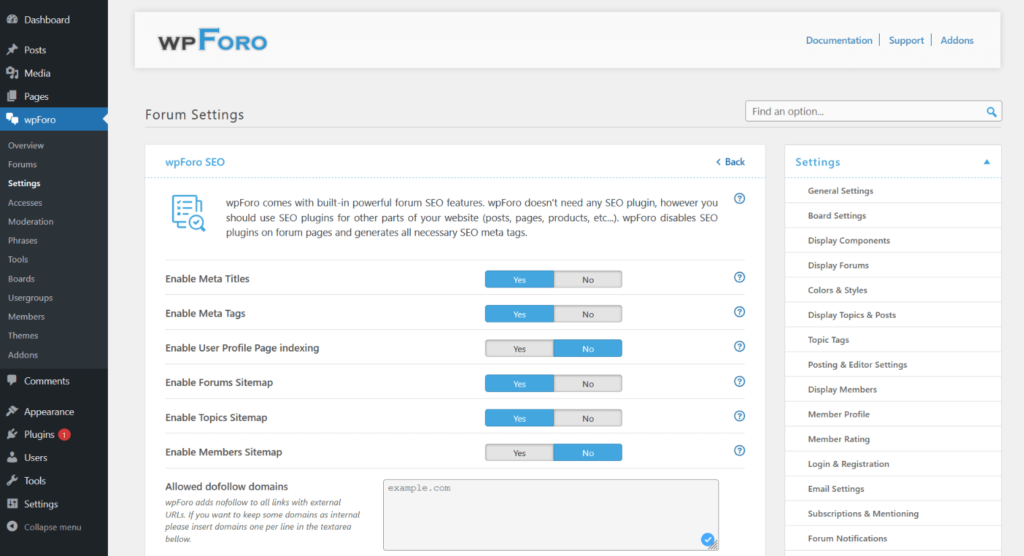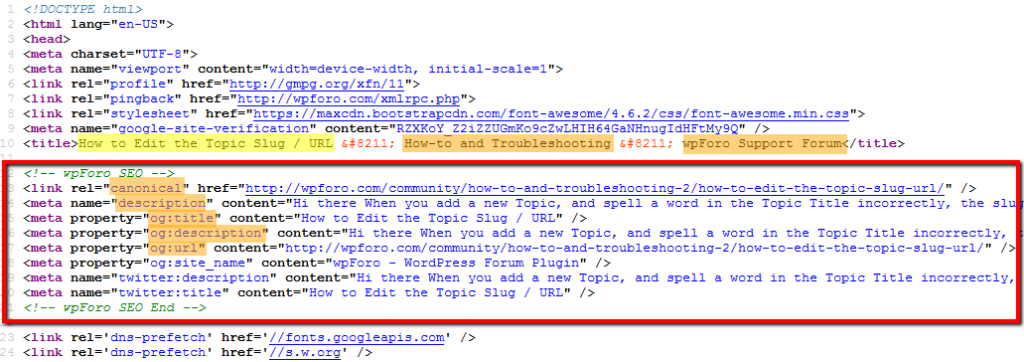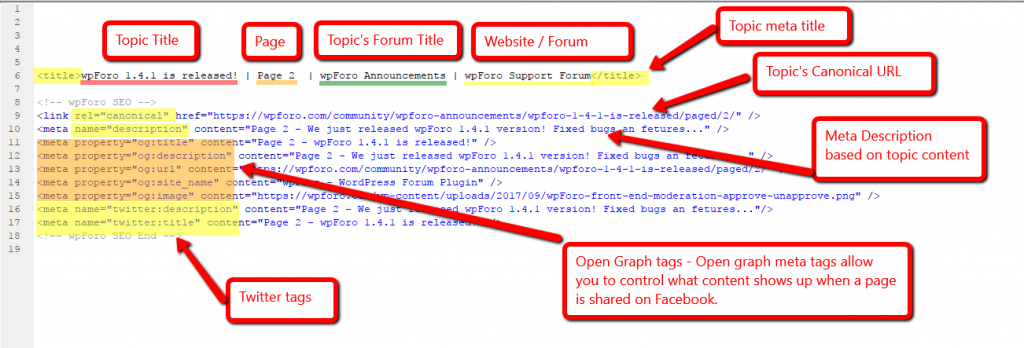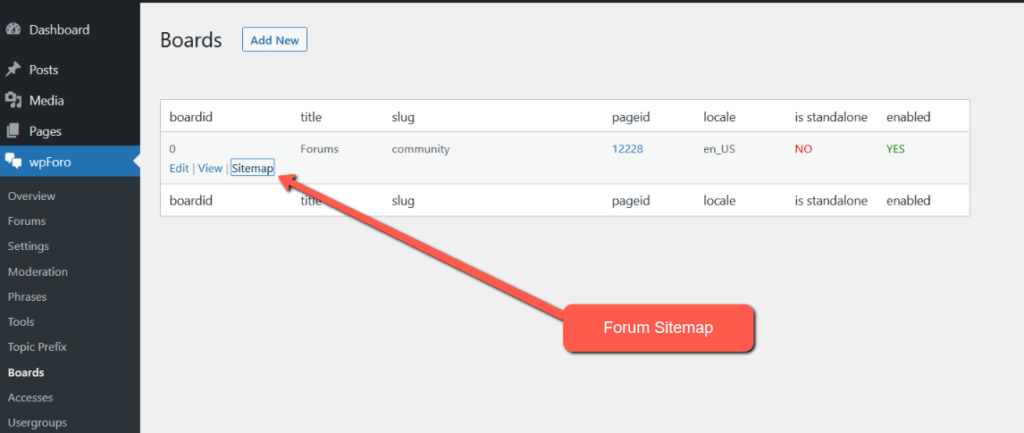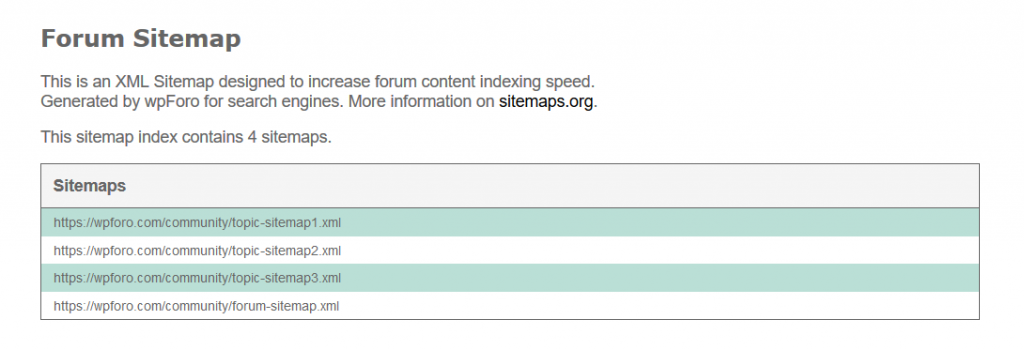wpForo comes with built-in powerful forum SEO features. You should know that WordPress SEO plugins don’t work on forum pages. The SEO plugins track all forum pages as one page, because wpForo forums, topics and posts are not based on WordPress custom post types, and the whole forum is loaded in one WordPress page.
wpForo SEO does all SEO functions so wpForo doesn’t need any SEO plugin, however you should use SEO plugins for other parts of your website (posts, pages, products, etc…). wpForo disables SEO plugins on forum pages and generates all necessary SEO meta tags. These SEO plugins don’t overwrite wpForo SEO features, and they are disabled automatically on forum pages, thus these plugins are compatible with wpForo, and you can use them for boosting SEO of other parts of your website:
Other SEO plugins may overwrite wpForo SEO. So using some SEO plugin for website, make sure it’s disable on forum pages. This is the best practice.
In Settings > wpForo SEO section, you can manage all SEO related options. This is a board specific setting page, if you have more than one board then you can find these settings under each dashboard menu of forum boards. For example, if you’ve created two forum boards “EN Forum” and “FR Forum”, then you’ll find the wpForo SEO settings of each board in the corresponding menu:
- Single Board Forum:
- Dashboard > wpForo > Settings > wpForo SEO
- Dashboard > wpForo > Settings > wpForo SEO
- Multi-Boards Forum:
- Dashboard > EN Forum > Settings > wpForo SEO
- Dashboard > FR Forum > Settings > wpForo SEO
- Dashboard > EN Forum > Settings > wpForo SEO
Enable Meta Title and SEO Tags
These two options are the main options to enable/disable wpForo SEO. The SEO is mostly based on forums and topics meta title and meta tags. And these data are collected by search engine bots for search result. Here is the list of all metadata:
- Meta Title
- Meta Description
- Canonical URL
- Open Graph Tags (used in page sharing, especially for Facebook)
- Image URL (used as shared content thumbnail)
- Twitter Tags
Enable User Profile Page indexing
In most cases forum administrators disable members’ profile indexing for spam reason. This option hides profile pages from search engine bots. Spammers register and add spam information in profile page using the About, Website and Signature fields. This can also be prevented using the “Min number of posts to be able to edit profile information” option Settings > Spam Protection section.
Enable Forums, Topics and Members Sitemap
You can find the sitemap URL in wpForo > Boards admin page:
Sitemap is a model of a forum’s content designed to help search engines navigate the site. Forum sitemap is a hierarchical list of forums, topics and user profiles pages with links in an XML document that provides instructions to search engine crawl bots. wpForo has a built-in powerful sitemap system. It generates sitemap XML file dynamically. The Sitemap URL is example.com/community/sitemap.xml . The red marked /community/ is the base path of your forum, you may have changed to something else.
Example: https://wpforo.com/community/sitemap.xml
We also added Search Engine Pinging function with sitemap. This sends auto-generated notifications to search engine spiders telling them that the page has been updated and needs to be re-crawled. Ping submission is helpful for crawling the forum and for updating the information in search engines. The main purpose of pinging is to get them indexed faster by the search engines you target, so they can pass link equity faster than they would anyway.