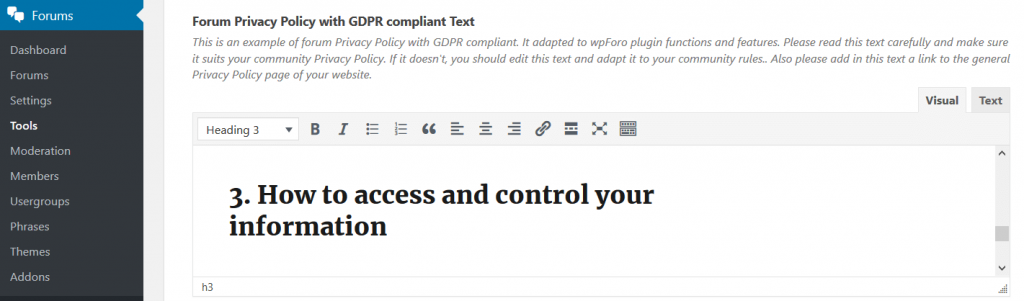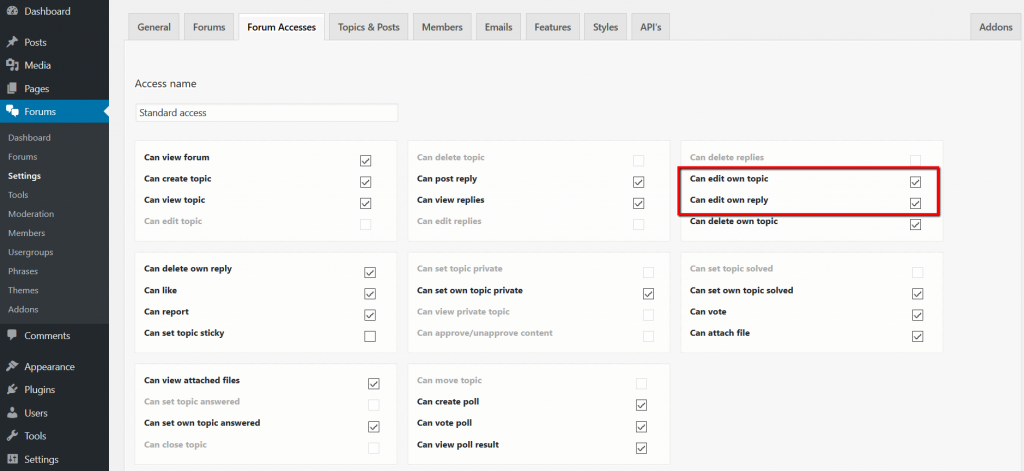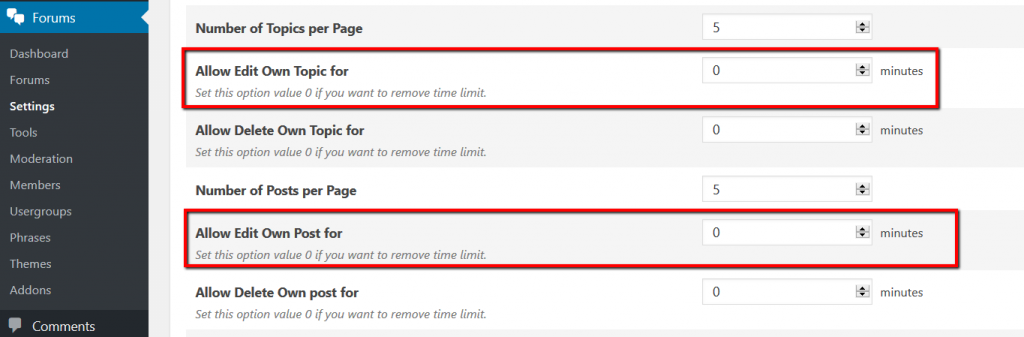Individuals have the right to access their personal data and supplementary information. The right of access allows individuals to be aware of and verify the lawfulness of the processing. The GDPR clarifies that the reason for allowing individuals to access their personal data is so that they are aware of and can verify the lawfulness of the processing (Article 15).
- The GDPR includes a right for individuals to have inaccurate personal data rectified, or completed if it is incomplete.
- An individual can make a request for rectification verbally or in writing.
- You have one calendar month to respond to a request.
- In certain circumstances you can refuse a request for rectification.
- This right is closely linked to the controller’s obligations under the accuracy principle of the GDPR (Article (5)(1)(d)).
wpForo 1.4.8 version comes with built-in Forum Privacy Policy simple text (template). In case you enable forum privacy policy you become responsible to this privacy policy. You should make sure it suits your community privacy policy. For the “GDPR – Right of access” compliance you should also check and edit if it’s necessary the #3 section.
Accessing and Updating Personal Information
wpForo provides reasonable access to user personal information and the ability to review, correct, or delete it. Users may correct or update their account information at any time by logging on the community and navigating to My Profile > Account page.
Accessing and Updating Own Content
When you make a forum or topic private, make sure it doesn’t affect users accesses who have some content (topics, posts, comments) there.
Make sure you’ve enabled “Edit own topic” and “Edit own reply” permissions for users Forum Accesses. In most cases, regular users usergroup is attached to Standard access. You should check the permissions mentioned in screenshot below:
Please read more about wpForo Usergroups, Forum Accesses and Forum Permission management in wpForo Documentation:
You can remove the time limit of editing own topics and posts by setting according option values 0 in Dashboard > Forums > Settings > Topics & Posts admin page:
This will allow users to edit/update own topics and post whenever they want using Topic/Post Edit buttons:
More information in topic/post editing documentation: https://wpforo.com/docs/root/topics-posts/edit-topics-posts/