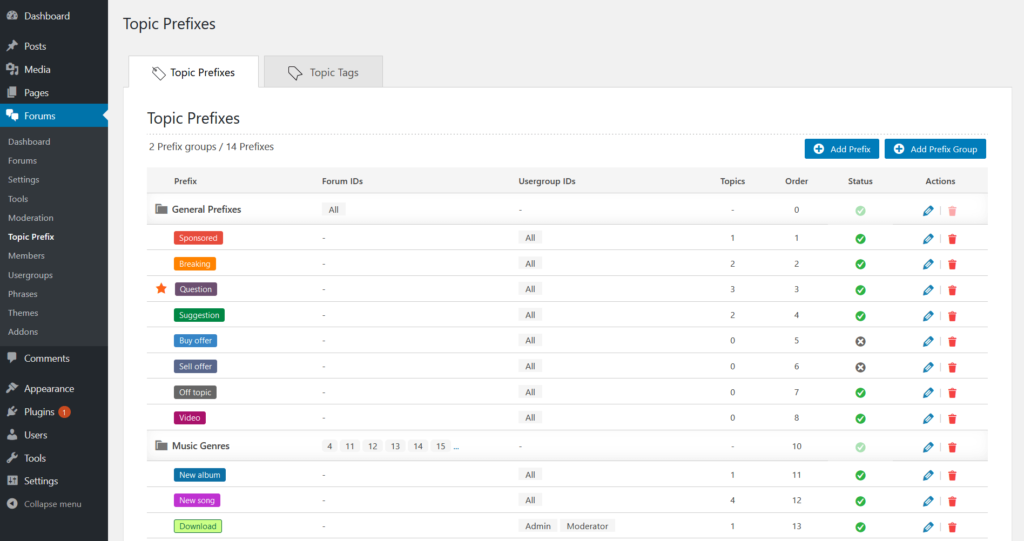You can manage topic prefixes and prefix groups in Dashboard > Forums > Topic prefix admin page, in the Topic Prefixes tab. Here you can add, edit, delete, enable and disable all topic prefixes and prefix groups.
Topic Prefix Groups
Prefixes in the list are grouped by Prefix Groups. The main General Prefixes group cannot be deleted. You can use prefix groups to sort and group your topic prefixes into different sections.
Prefix groups help visitors quickly find the correct topic prefix when they create a new topic.
Also, the prefix groups allow you to connect prefixes to forums, so you can use all prefixes of a certain group in a certain forum. When you add or edit a prefix group you’ll see corresponding fields:
Topic Prefix
By default, the addon creates a few prefixes in the General Prefixes group. You can add more prefixes using the [Add New Prefix] button in the top right side of the topic list. When you add or edit a topic prefix you’ll see the following fields:
- Prefix Group
- Prefix Name
- Prefix Style
- Allowed Usergroups
- Set as default prefix for forums
- Prefix Order
Prefix Group: Each topic prefix should have a Prefix Group. As it’s mentioned above, this will define the forums where the current prefix can be suggested in the topic editor. In other words you can control the forums where this prefix can be used by users. The control is based on the Prefix Group settings.
Prefix name: this is the text displayed in the colored box of a topic prefix.
Prefix Style: Topic prefixes look like colored rectangles. Prefixes can be styled in various ways to allow users to easily identify them. You can manage prefix background color, text color and border color using corresponding options in the edit prefix screen:
Allowed Usergroups: The permitted forums where you can use a certain prefix is controlled by Prefix Groups, but the control over the Usergroups can be done for each prefix individually. So you can allow users of certain Usergroup to use the prefix by clicking the [Certain Usergroup] radio button and choosing the Usergroups:
Set as default prefix for forums: You can select certain forums where this prefix will be pre-selected as the default prefix in the topic editor. The [Topic prefix] dropdown field will be set as required field. So, when users create a new topic, they’ll have only two options, either keep the default pre-selected prefix or select another prefix.
Some forums can be disabled!
You can only select forums which are attached to the Group of this prefix. The list of forums is updated corresponding to the above selected Prefix Group.
One default prefix per one forum!
Make sure the selected forums don’t have another default prefix. The default prefixes are indicated with an orange star on front of the prefix in the prefix list.