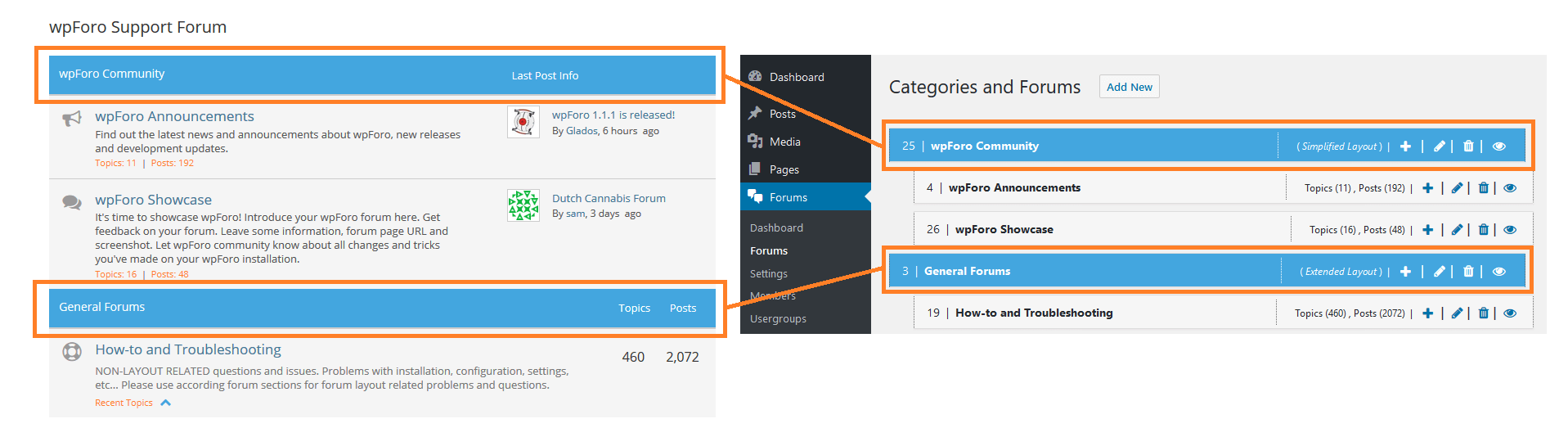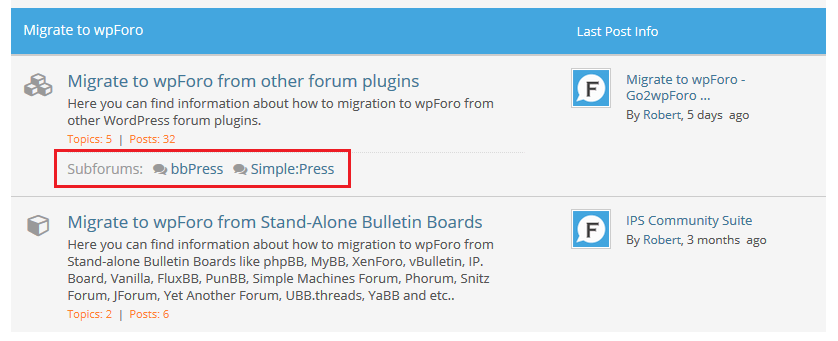wpForo like all other professional forum platforms provides with unlimited forum hierarchy. But we divide them to two different types: Categories and Forums.
Categories
- Categories are the top level forums, which are designed to group similar forums in a separate section on forum home page.
- They only for forum grouping purposes, there is no way to add topics in categories and they don’t contain topics.
- In Dashboard > Forums Management admin page, if a category (blue panels) does not have forums (grey panels) it will not be displayed on front-end. Each category should contain at least one forum.
- wpForo forums can be displayed with different layouts (Extended, Simplified, Q&A). Forums inherits their top parent (category) layout. Thus if you need to change some forum layout you should change its top parent Category layout. In other words, Child forums’ layout depends on the top category (blue panels) layout. They cannot have a different layout.
Forums and subForums
Forums are used to classify discussion topics. For every topic that you create, you create it in some forum. The purpose of forums is to enable forum administrators to quickly display a listing of a particular type/mean of topics. For example, if you want users to be able to quickly access all of the company’s news, you could create a forum called “Company News and Announcements”. When a user adds a news topic, they can assign it to the “Company News and announcements” forum. To find all of the available news and announcements, other users can search on the “News and Announcements” forum to see a listing of topics that are in that forum.
Forums must have a top/parent Category, they inherits Category Layout and are being grouped under this Category. Forums also have statistic data, such as number of topics, posts, last topic title, author and date.
Forums are also hierarchical they can be parent and child (subForums). They are displayed under parent forum title: