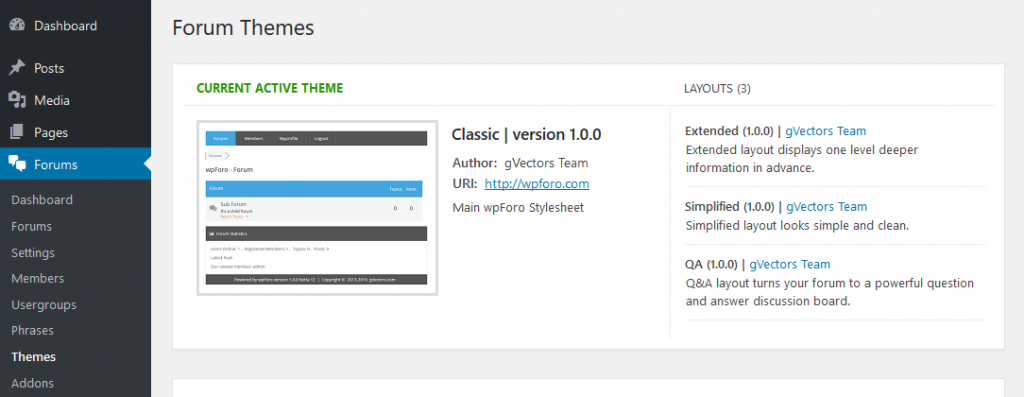wpForo has built-in theme API. You can find themes in Dashboard > Forums > Themes admin page. At the moment wpForo comes with one default “Classic” theme.
If you install and activate a new theme, for example “xExample Team”, you’ll see theme management tools.
- [Activate] Button – Activates theme
- [Fresh Installation] Button – Activates and reset old configuration to default values (style colors, etc…)
- [Delete] Button – Deletes theme files and folder from /wpforo/wpf-theme/ directory.
If you re-activate theme, it’ll work with old configurations. wpForo saves all theme settings. If a theme is re-activated you can find [Reset Settings] button, which allows to remove the old/current configuration to default values (style colors, etc…)
Each theme panel displays theme information, such as:
- Theme Status
- Screenshot (250x174px)
- Theme Name | version
- Theme Author
- Theme URL
- Theme Description
- Number of available Layouts in theme
- Layout Name | Version | Author | Description